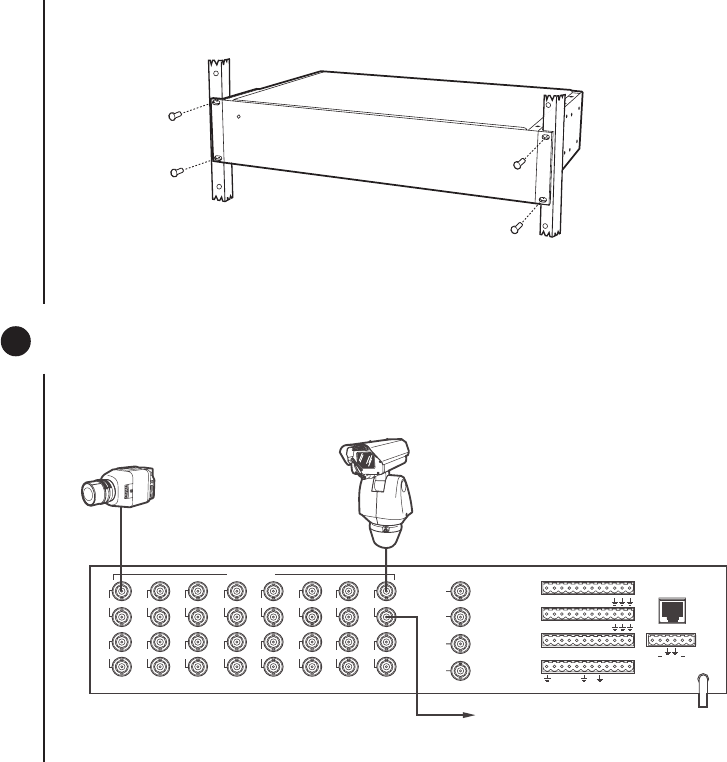
10 Pelco Manual C523M-H (6/05)
3. Refer to Figure 8. Use suitable hardware to mount the SCU an in equipment bay or
against a flat surface, according to your installation requirements.
Figure 8. Mounting the Matrix Switcher
MOUNT TO RACK OR SURFACE
WITH 4 SCREWS
3 CONNECT VIDEO SOURCES
Refer to Figure 9. Connect video cables at the appropriate BNC receptacles on the back of
the SCU.
Figure 9. Connecting Video Sources
13579
246810
11
12 14
13 15
16
1
2
VIDEO INPUTS
VIDEO OUTPUTS
ALARMS
(1-9)
ALARMS
(10-18)
COM 1(1-6)
COM 2 (7-12)
CONTROL
OUTPUTS
REMOTE KEYBOARD(S)
LOCAL
KEYBOARD
123456789
10
11
12 1314151617 18
1 23456789
10
11
12
0123
F
2
F
3
N
O
N
C
C
O
M
TT RR
+ +
CAMERA 15
CM6700 SCU
LOOPING OUT
3
4
CAMERA 1


















