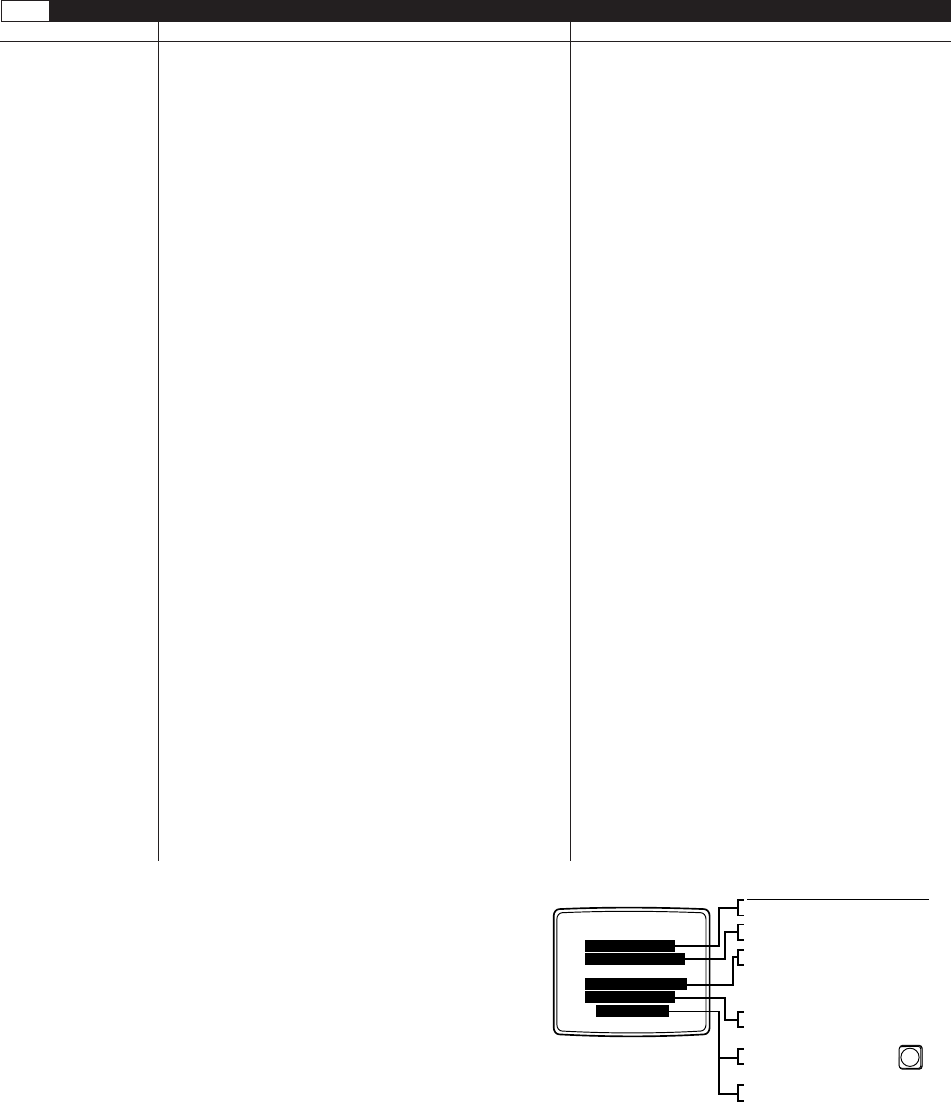
26 Pelco Manual C523M-H (6/05)
Table B. Programming the CM6700 Switching Control Unit (Continued)
Step 5
Function Action Result
a. Enter the Main Menu.
b. Press 3.
Take note of the contents of the STYLE and TYPE
fields for the following procedure. The Style must be
MMM-DD-YY and the Type must be 12 hour. If they
are not, move down to the field and use the F1 and
F2 keys to change them, then move back up to the
first field.
c. Use F1 and F2 to find the desired month.
d. Pan right.
e. Use the keypad to select the desired day.
f. Pan right.
g. Use the keypad to select the desired year.
h. To change any position’s entry, pan left until the
character flashes and use the keypad or F1 and F2
to change it.
i. Pan right and move down to TIME field.
j. Use the keypad to select the desired hour.
k. Pan right.
l. Use the keypad to select the desired minute.
m. Pan right.
n. Use the keypad to select the desired second.
o. Pan right.
p. Use F1 and F2 to select the correct designator.
q. Move down to the STYLE field.
Program
Time and Date
Time and date is
kept current in
battery-backed
RAM. Corrections
can be made when
necessary. The time
and date displayed
is the time in
memory when the
TIME/DATE field is
selected. The new
time will be set
when you select the
SET CLOCK field
and pan right.
NOTE:
To abort
time and date pro-
gramming without
changing the set-
tings already in
memory, press
PGM.
The Main Menu appears.
The Set Time/Date screen appears. The MONTH
field flashes.
The selected month appears.
The DAY field flashes.
The selected day appears.
The YEAR field flashes.
The selected year appears.
The HOUR field flashes.
The selected hour appears.
The MINUTE field flashes.
The selected minute appears.
The SECOND field flashes.
The selected second appears.
The AM/PM designator field flashes.
The selected designator flashes.
The STYLE field flashes.
PG
Keypad
Keypad
F1/F2
F1/F2 or
Pan L/R
Pan right
Enter Date (Note Style).
Enter Time (Note Type).
Select Style
(MMM-DD-YY,
DD-MM-YY, MM-DD-YY,
DD-MMM-YY).
Select Type
(12 hour, 24 hour).
Select Set Clock to
accept changes.
Press PGM to
cancel changes.
PROCEDURE METHOD
DATE: 03-01-00
TIME: 11:27:00 PM
STYLE: DD-MM-YY
TYPE: 12 HOUR
SET TIME/DATE
SET CLOCK
DISPLAY AS:
(Continued on next page)


















