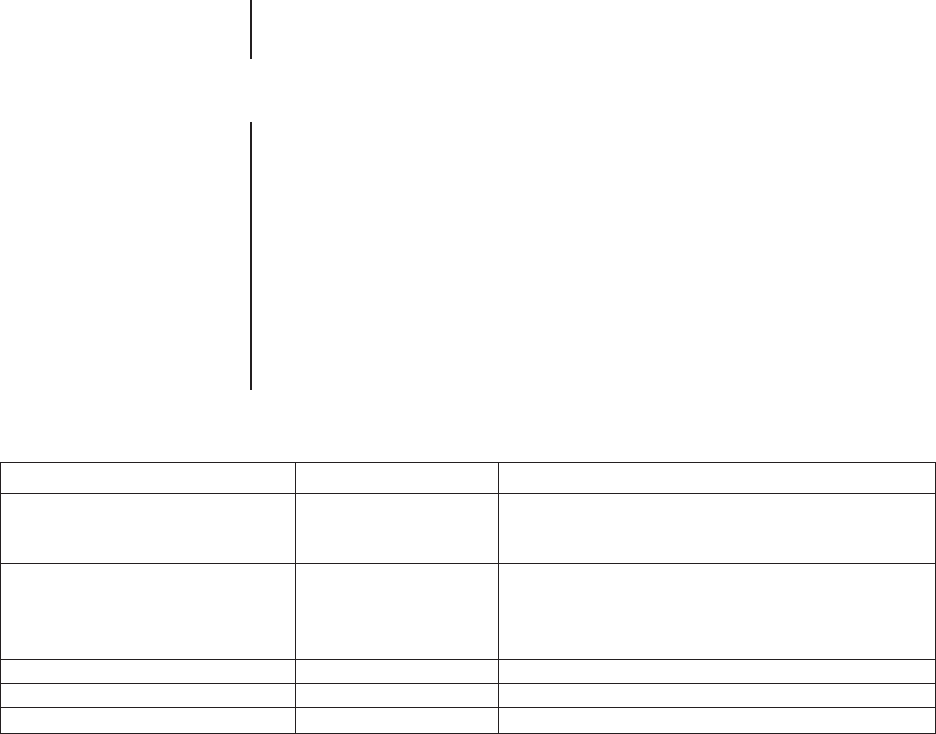
36 Pelco Manual C523M-H (6/05)
OPERATION
The CM6700 can be operated with a KBD100, KBD200A, or KBD300A keyboard. It can
also be operated from a PC with ASCII operating commands. Refer to your keyboard
manual for keyboard operating instructions.
ASCII OPERATING COMMANDS
ASCII protocol uses the ASCII character set to transmit and receive commands between a
personal computer (PC) and the CM6700. The commands are readable but are not English.
They control the pan and tilt mechanisms (fixed and variable speed), camera functions, aux-
iliary relays, and alarms.
The ASCII protocol communicates in a standard asynchronous, byte-oriented protocol that
includes: 1 start bit, 8 data bits, 1 parity bit (odd parity), and 1 stop bit. The communication
rate is 9600 baud.
A lowercase “a” ends each command. The ASCII translator acknowledges accepted com-
mands with “AKa” and rejected commands with “NA”, the command that was rejected, and
a lowercase “a”. If it does not recognize the command, it sends “NAa”. If the command
requires a numeric value, enter the number first. Table C gives examples of ASCII com-
mands. Table D lists all of the commands.
Table C. Examples of ASCII Commands
Functional Procedure Commands Result
Select a pan and tilt device labeled 3Ma Switch camera # 16 to currently selected monitor 3.
“CAMERA # 16” and switch it to 16#a
monitor # 3.
Manipulate the pan and tilt device. 1Ma3#a Switch camera 3 to monitor 1.
5Ma2#a3\a Go to camera 2, preset 3, on monitor 5.
47Ra33Da Pan right at speed 47, tilt down at speed 33.
sa Stop tilt down only.
Switch a camera. 1Ma3#a Switch camera 3 to monitor 1.
Call a preset. 5Ma2#a3\a Go to camera 2, preset 3, on monitor 5.
Pan and tilt. 47Ra33Da Pan right at speed 47, tilt down at speed 33.
NOTE:
If you are using a
PC to send ASCII commands
via COM 2, refer to the
Troubleshooting
section.


















