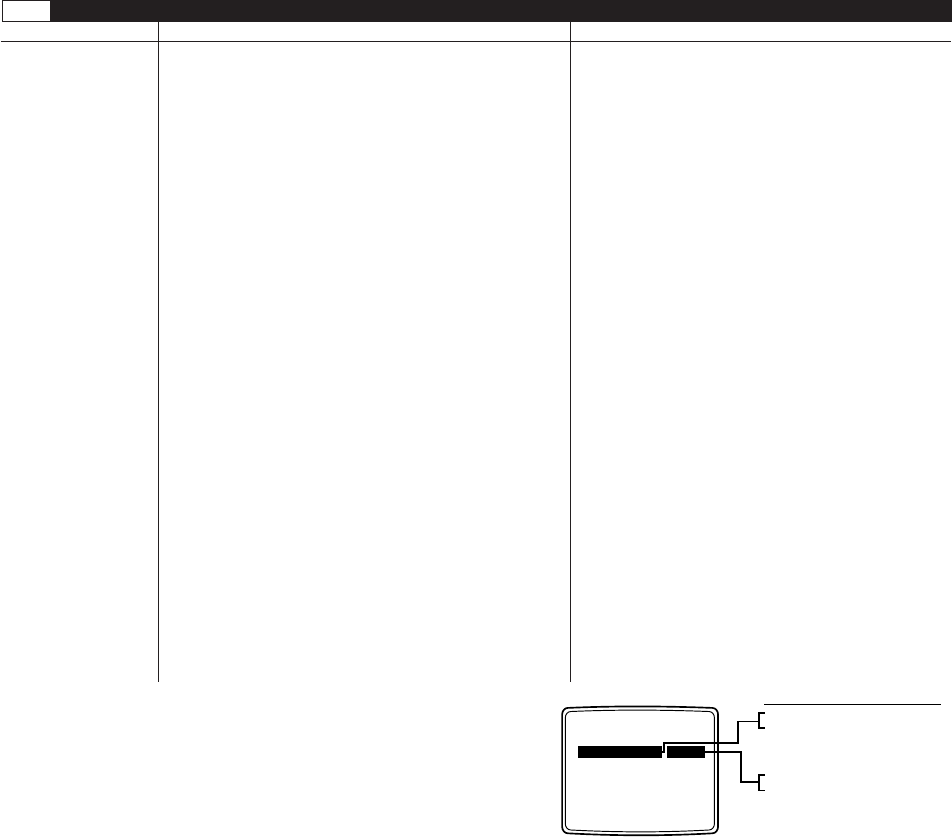
Pelco Manual C523M-H (6/05) 33
Table B. Programming the CM6700 Switching Control Unit (Continued)
Step 9
Function Action Result
a. Enter the Main Menu.
b. Press 6.
c. Use the F1 and F2 keys to select the source.
d. Pan right.
e. Use F1 and F2 to select the mode.
f. Pan left and move down to the AUX F2 SOURCE field.
g. Use F1 and F2 to select the source.
h. Pan right.
i. Use F1 and F2 to select the mode.
j. Pan left and move down to the AUX F3 SOURCE field.
k. Use F1 and F2 to select the source.
l. Pan right.
m. Use F1 and F2 to select the mode.
n. Move down to the RETURN field.
o. Pan right.
p. Go to another step or press 9 to exit.
Program
Auxiliary Outputs
AUX F1, F2, and F3
can be operated by
an alarm* (ALM) or
from the keyboard
(KBD).
Mode can be off (--),
on or off latching
(LAT), momentary
for 300 microsec-
onds (MOM), or mo-
mentary for the time
the key is held down
(KEY).
*Alarms as defined
for Monitor 1.
The Main Menu appears.
The Set Auxiliary Menu screen appears.
The entry in the AUX F1 SOURCE field flashes.
The selected value flashes.
The entry in the MODE field flashes.
The selected value flashes.
The entry in the AUX F2 SOURCE field flashes.
The selected value flashes.
The entry in the MODE field flashes.
The selected value flashes.
The entry in the AUX F3 SOURCE field flashes.
The selected value flashes.
The entry in the MODE field flashes.
The selected value flashes.
The R in the RETURN field flashes.
The Main Menu appears.
PROCEDURE METHOD
For each F# select
auxiliary activation
Source
(Alarm or Keyboard).
Select auxiliary
output Mode
(Off, Momentary,
Latching, or Keyed).
F1/F2
F1/F2
SET AUXILIARY MENU
AUX SOURCE MODE
F1 ALM KEY
F2 KBD --
F3 KBD LAT
RETURN


















