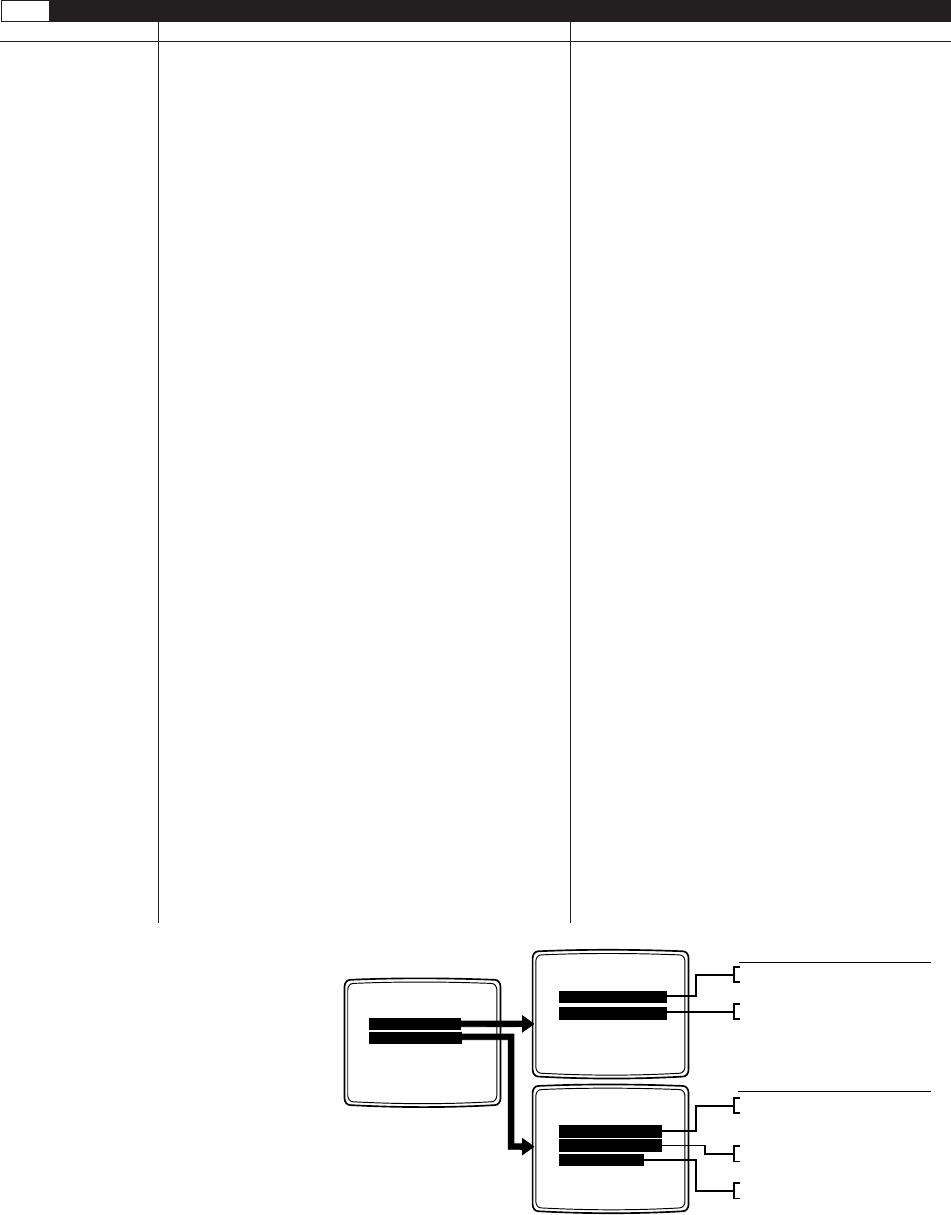
32 Pelco Manual C523M-H (6/05)
Table B. Programming the CM6700 Switching Control Unit (Continued)
Step 8
Function Action Result
Program a. Enter the Main Menu.
Com Ports
b. Press 5.
c. To configure port 1, go to step d.
To skip port 1 and configure port 2, go to step j.
d. Pan right.
e. Use the F1 and F2 keys to toggle the protocol field.
f. Move down to the BAUD RATE field.
g. Use F1 and F2 to select the desired baud rate.
h. Move down to the RETURN field.
i. Pan right.
j. Move down to the COM 2 PORT field.
k. Pan right.
l. Use F1 and F2 to toggle baud rate field.
m. Move down to the PARITY field.
n. Use F1 and F2 to select the parity.
o. Move down to the STOP BITS field.
p. Use F1 and F2 to select the stop bits.
q. Move down to the RETURN field.
r. Pan right.
s. Move down to the RETURN field.
t. Pan right.
u. Go to another step or press 9 to exit.
The Main Menu appears.
The Ports screen appears. Port number 1 flashes.
The COM 1 Set Port screen appears. The entry in
the PROTOCOL field flashes.
The selected value flashes.
The entry in the BAUD RATE field flashes.
The selected value flashes.
The R in RETURN flashes.
The Ports screen appears.
Port number 2 flashes.
The COM 2 Set Port screen appears. The entry in
the BAUD RATE field flashes.
The selected value flashes.
The entry in the PARITY field flashes.
The selected value flashes.
The entry in the STOP BITS field flashes.
The selected value flashes.
The R in RETURN flashes.
The Ports screen appears.
The R in RETURN flashes.
The Main Menu appears.
PROCEDURE METHOD
PROCEDURE METHOD
Select Protocol
(422D, 422P).
Select Baud
(1200, 2400, 4800,
9600).
Select Baud
(1200, 2400, 4800,
9600).
Set Parity (None,
Even, Odd).
Set Stop Bits (1, 2).
F1/F2
Pan L/R
F1/F2
Pan L/R
F1/F2
Pan L/R
F1/F2
Pan L/R
F1/F2
Pan L/R
PORTS
1. COM PORT 1
2. COM PORT 2
RETURN
COM 1
SET PORT
PROTOCOL 422D
BAUD RATE 2400
RETURN
COM 2
SET PORT
RETURN
BAUD RATE 9600
PARITY Even
STOP BITS 2


















