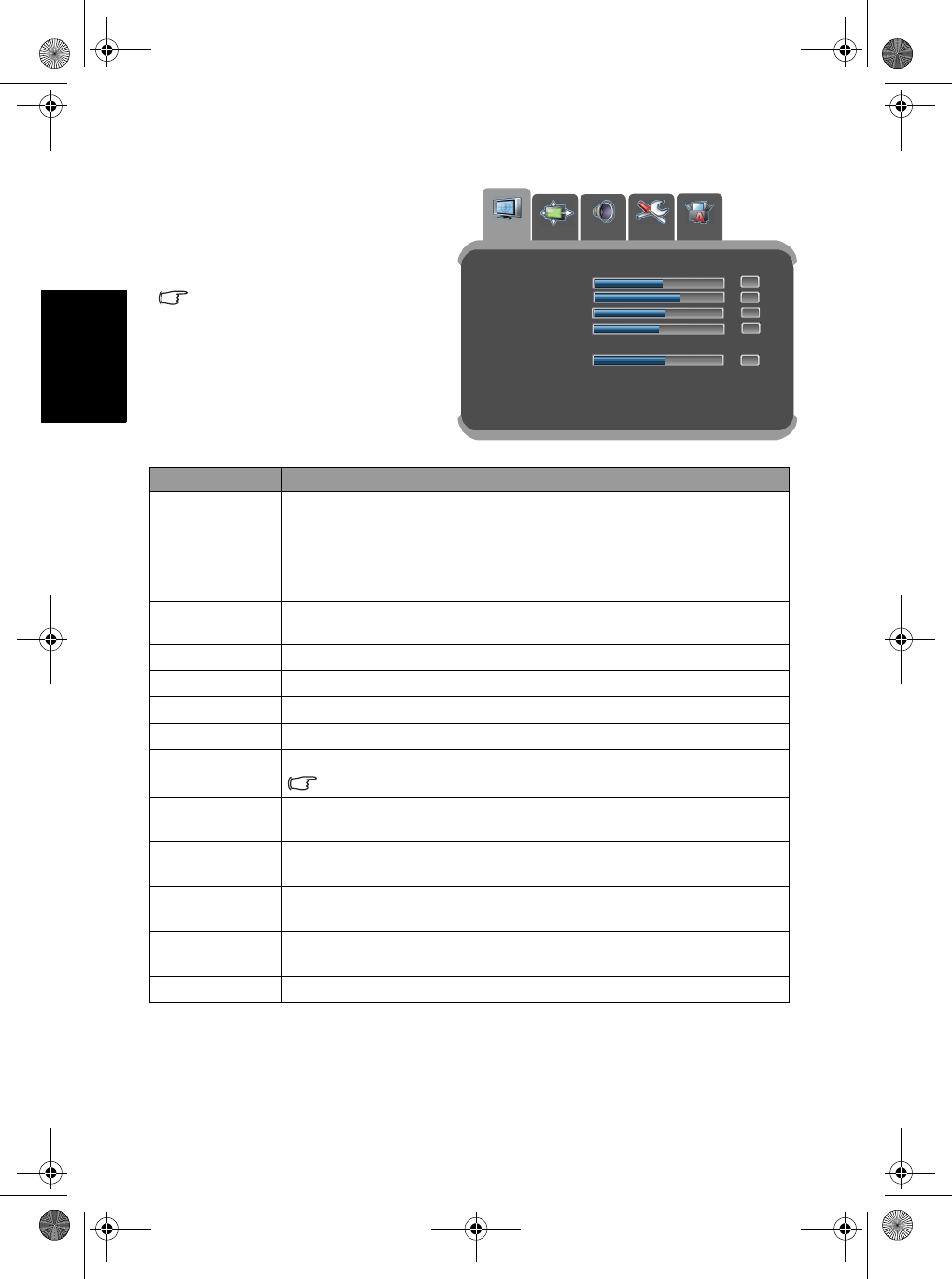
On-Screen Display (OSD) menu18
English
PICTURE menu
The available menu items are
dependent on the input source
being selected.
The illustration is for reference
only.
Item Function
Picture Mode
Provides complete preferred setups to suit various viewing
situations. If Personal is selected, you can customize individual
picture setting to your satisfaction. For more information about
when to use these modes and how to setup the Personal picture
mode, see "Selecting a picture mode" on page 9 and "Setting up
Personal Picture mode" on page 19.
Brightness
Adjusts image brightness. See "Adjusting the brightness" on page
19.
Contrast
Adjusts image contrast. See "Adjusting the contrast" on page 19.
Colour
Adjusts image color intensity.
Sharpness
Adjusts image sharpness level.
Colour Temp.
Adjusts the color tint of the black and white part of the image.
NTSC Tint
Adjusts color tint in NTSC video.
This option is only available for NTSC video sources.
Auto
Lets the display adjust the Synchronization, Phase, H. Position
and V. Po si ti on settings of the VGA input image automatically.
Phase
Adjusts the image so that the distortions are eliminated, making
the image look more clearly.
Synchronization
Adjusts the synchronization setting of the display to match that of
the input source.
V. Position
Manually adjusts the horizontal position of the image on the
screen.
H. Position
Manually adjusts the vertical position of the image on the screen.
Picture Mode Standard...
Brightness
Contrast
Colour
Sharpness
Colour Temp. Neutral...
NTSC Tint
Left/Right: Select main page.
OK/Down: Enter sub menu.
32
40
32
3
PICTURE
PICTURE AD. AUDIO
PREFERENCE
TV SETTING
0
32PF1700T_96_Tuner-RC-EN.book Page 18 Thursday, April 26, 2007 5:35 PM


















