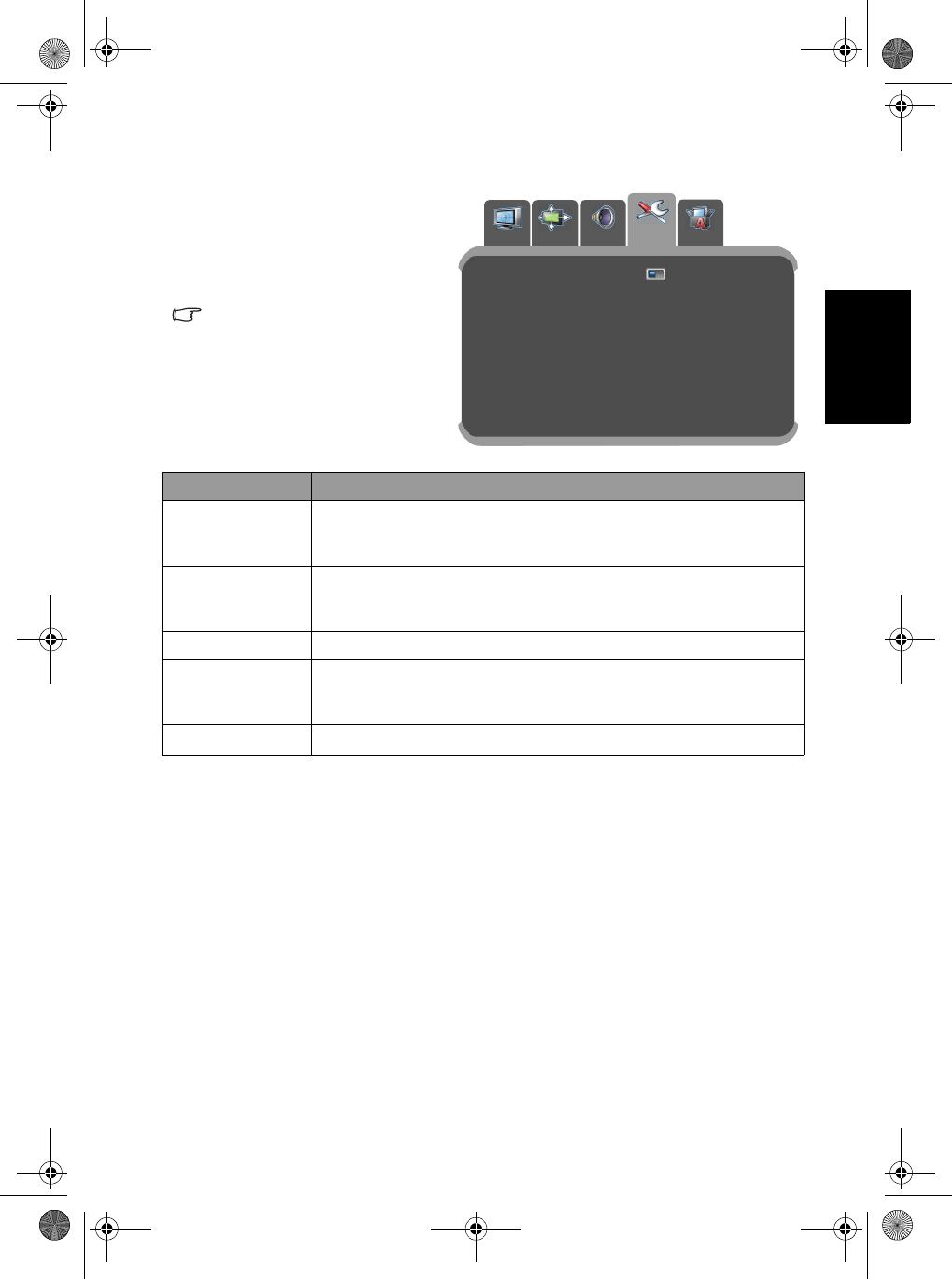
The On-Screen Display (OSD) menu 15
English
PREFERENCE
menu
The available menu items are
dependent on the input
source being selected.
The illustration is for
reference only.
Item Description
Eco Mode
Once set to On, the display will activate the Display Power
Management System (DPMS) and enter standby mode when no
PC input signal is detected.
Sleep Timer
Set the Sleep Timer and you can view the remaining time here.
Once the time expires, the display will be put to the standby
mode automatically.
Language Select your desired language for the OSD menu.
HDMI Input
Select the HDMI input mode according to the device connected.
Select PC if a PC is connected. If a video device (for example, a
digital Set Top Box) is connected, select Video.
Reset All Setting
Restore all settings to their default values.
Eco Mode Off On
Sleep Timer 0:00
Language English
HDMI Input Video
Reset All Setting
Left/Right: Select main page.
OK/Down: Enter sub menu.
PICTURE PICTURE AD. AUDIO
PREFERENCE
TV SETTING
32PF1700T_96_EN.book Page 15 Thursday, April 26, 2007 3:57 PM


















