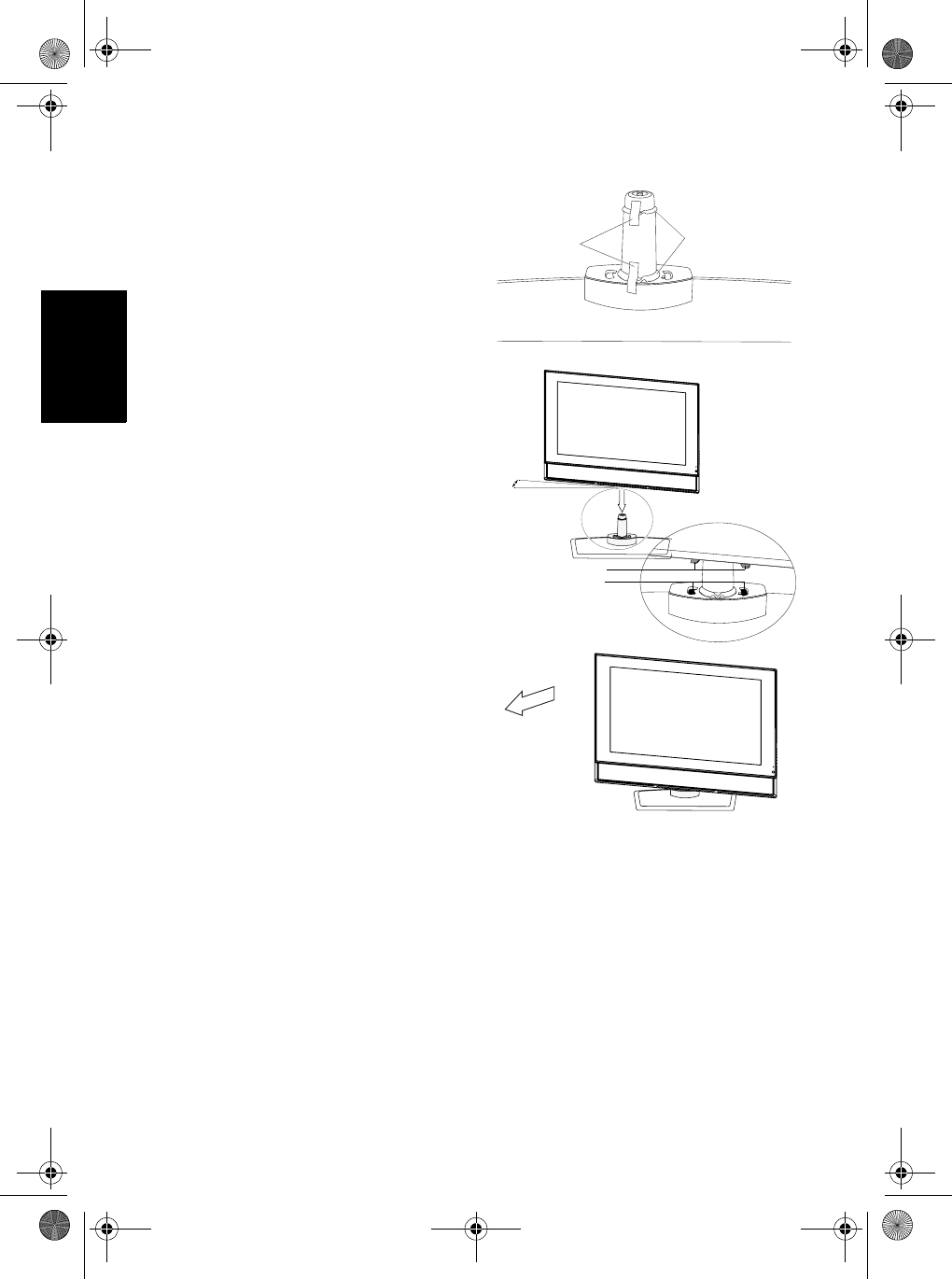
Installing the swivel base4
English
1. Take the swivel base from the
packaging and peel off the tapes
that secure the plastic gaskets on
the swivel base axle.
2. Lift the display up and insert the
swivel base axle into the swivel
hole at the bottom side of the
display at an angle of 30 degrees.
When inserting, make sure that the
stoppers on the display are
properly aligned and inserted into
the positioning holes on the
swivel.
3. After the axle is completely
inserted, turn the display so it faces
straight forward.
Plastic
gaskets
Tapes
30
o
Stoppers
Positioning
holes
32PF1700T_96_EN.book Page 4 Thursday, April 26, 2007 3:57 PM


















