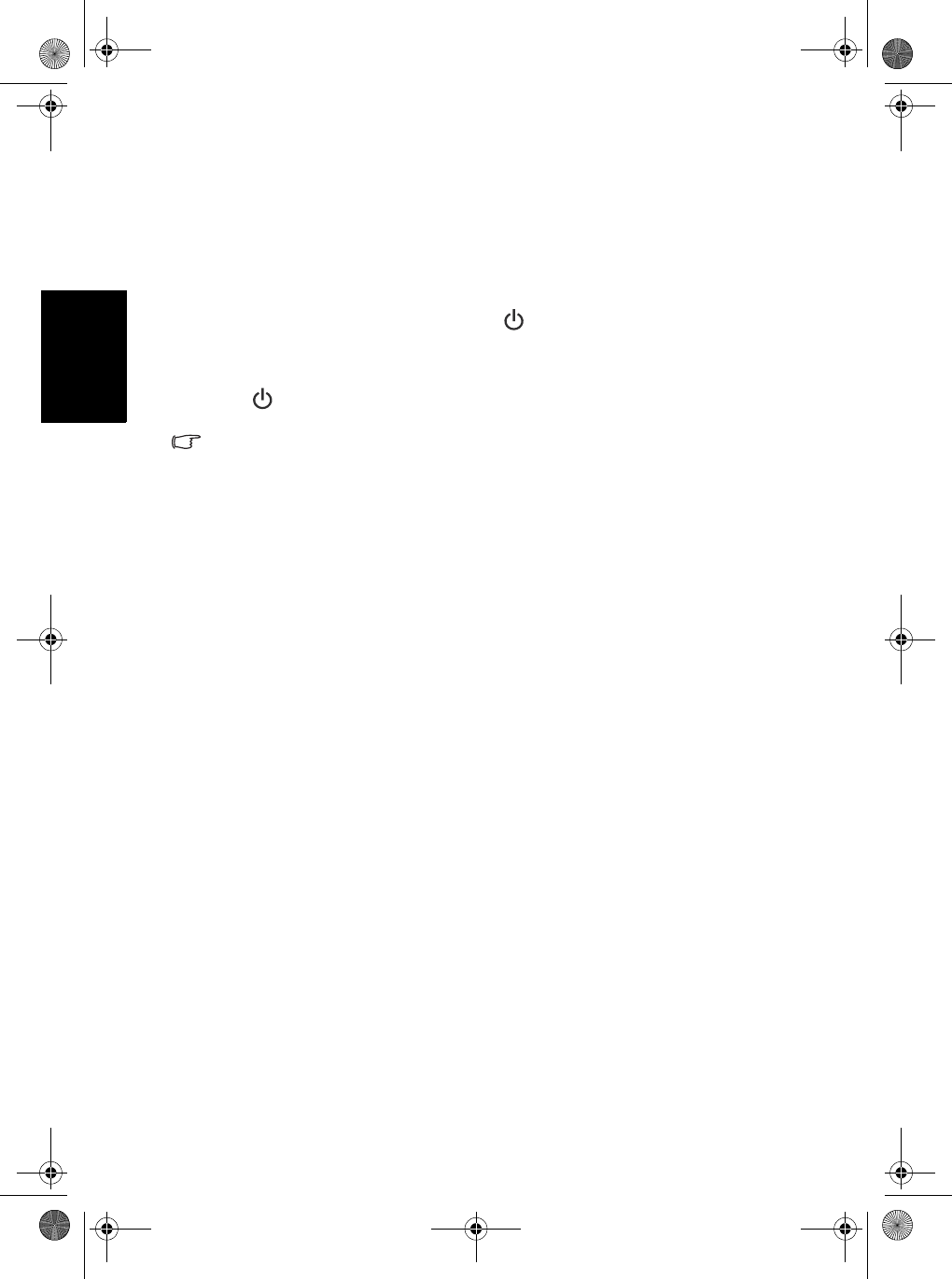
Basic operations10
English
Basic operations
Power on and standby
Turning the display on
After plugging the display's power cable into a wall outlet and turning on the
main power switch, the display will enter standby mode automatically. The
power indicator will light up red. Press (Power/standby) on the display.
The display will turn on and the power indicator will change to green.
Putting the display to standby
Press (Power/standby) on the display again, and the display will return to
standby mode. The power indicator will turn red.
The display still consumes a very small amount of power (about 1W) in
standby mode.
Adjusting sound
Adjusting speaker volume
• Press VOL (Volume) on the display to increase volume. The volume
indicator increases in length as volume rises.
• Press VOL (Volume) on the display to decrease volume. The volume
indicator decreases in length as volume falls.
32PF1700T_96_EN.book Page 10 Thursday, April 26, 2007 3:57 PM


















