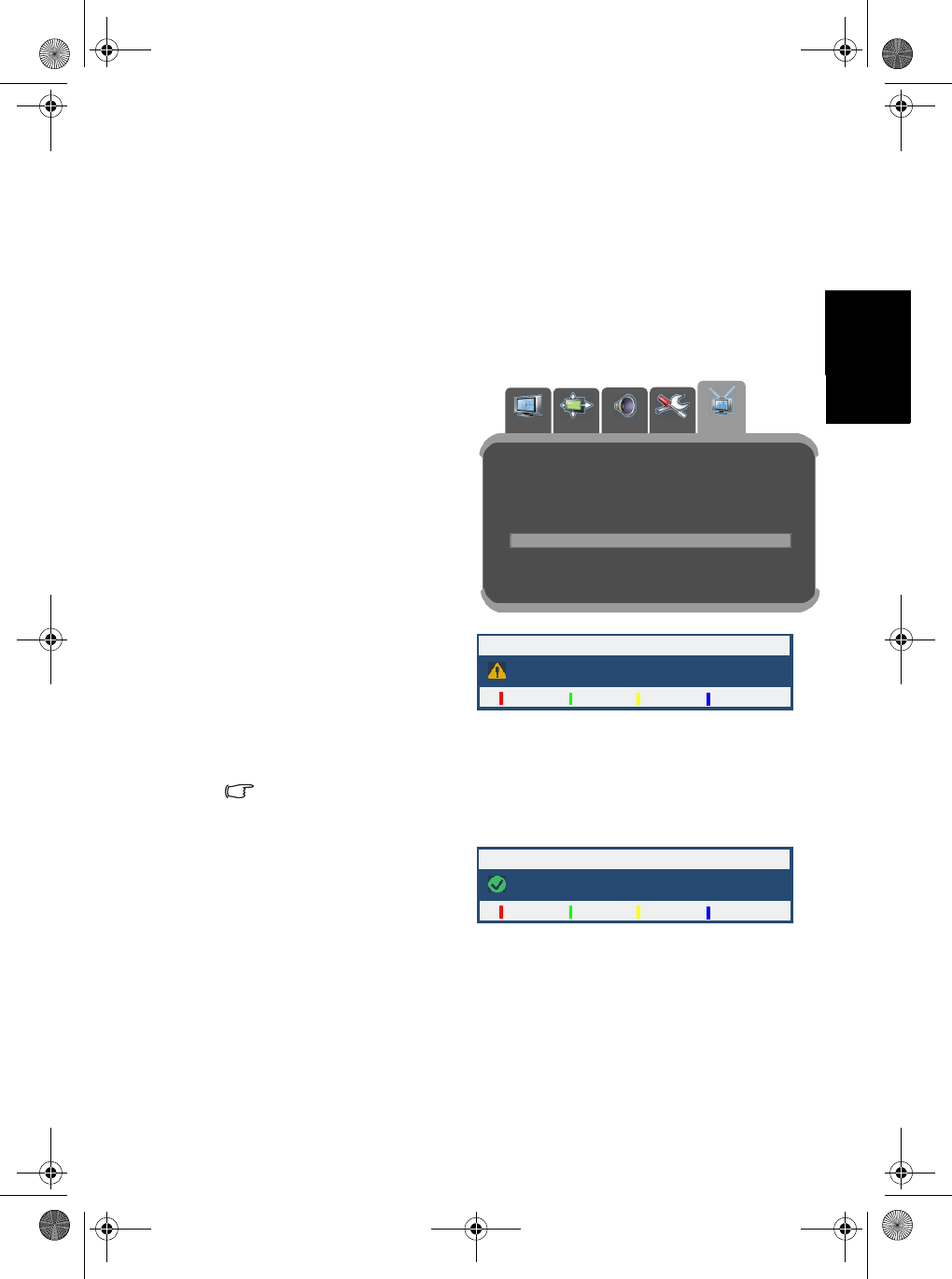
Setup 9
English
Setup
Adding new digital channels and radio stations
If there are new digital channels and radio stations available in your area after
the initial installation of this tuner box, you can perform the following steps
to add them to the memory.
1. Press 數位電視 (DTV) on the remote control.
2. Press 目錄 (Menu) on the remote control to display the OSD menu.
3. Pressorto select DTV, and then press .
6. The tuner box will start scanning available digital channels and radio
stations and save them to the memory. Please be patient as this may take
some time.
The number of channels and stations scanned and stored is dependent
upon that found in your area.
8. The Channel List will follow. Press the Green button to close it.
4. Press or to select Add
New Digital Channels, and
then press OK.
5. A warning message displays
on-screen. Make sure that
your aerial antenna is well
connected, and then press the
Red button to continue.
7. When scanning and storing is
complete, a message that
shows the number of new
channels and stations found
and stored will display. Press
the Red button to continue
PICTURE
PICTURE AD.
AUDIO
PREFERENCE
DTV
TV/Radio TV
TV Guide >
Channel List >
Channel Editor >
Replace Existing Digital Channels >
Add New Digital Channels
Left/Right: Select main page.
OK/Down: Enter sub menu.
Add New Digital Channels
Please ensure the aerial is well connected before continue.
Continue
Cancel
Add New Digital Channels
Searching complete. 02 TV channels and 01 Radio channels added.
OK
32PF1700T_96_DTV-EN.book Page 9 Thursday, April 26, 2007 5:05 PM


















