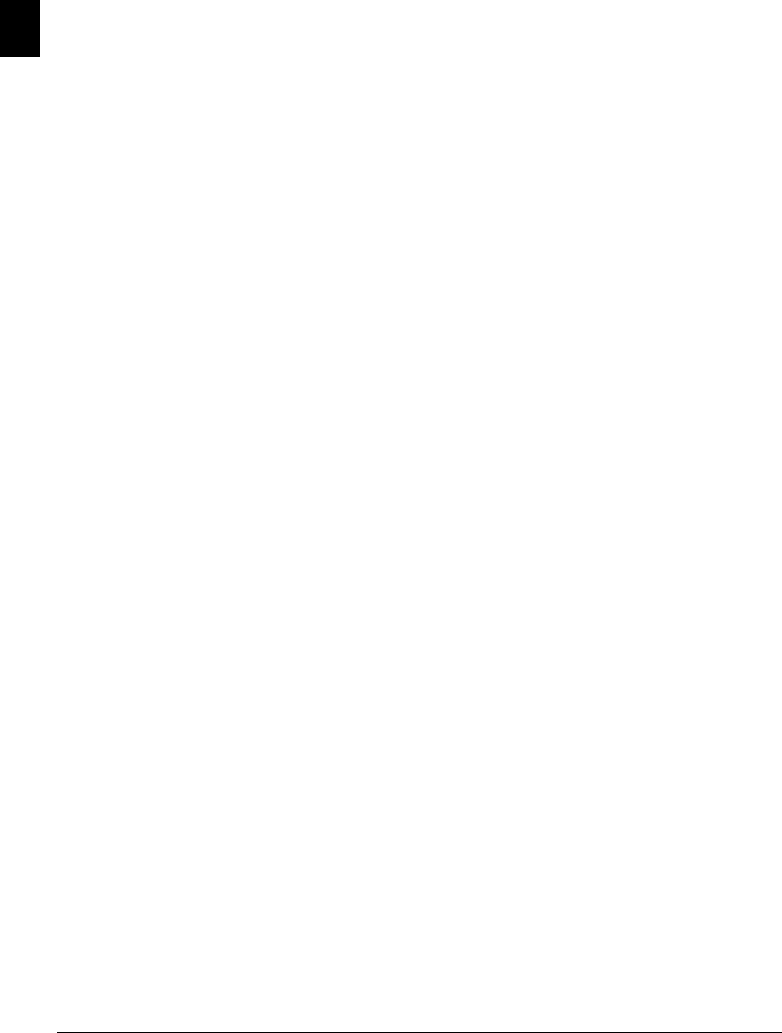
10 Philips · Laserfax 5120 · 5125 · 5135
EN
Print Lists and Reports
Printing the Functions List
Printing the Func tions List
You can also print the function list by pressing ¨. Using
[ select
FUNCTION LIST. Confirm with OK.
Printing the Telephone Book
Printing the Tele phone Book
You can also print the telephone book by pressing ¨.
Using [ select
PHONEBOOK. Confirm with OK.
Printing the Fax Templates
Printing the Fax Templates
You can also print the fax template by pressing ¨. Using
[ select
FAX-TEMPLATES. Confirm with OK.
Printing Fax Journal/Call Log
Printing Fax Journal
You can also print the fax journal and the call log
(LPF¦5125, LPF¦5135) by pressing ¨. Using [ select
LOGS. Confirm with OK.
Printing the Job List
Printing the Jo b List
You can also obtain a print jobs list by pressing ¨. Using
[ select
COMMANDS. Confirm with OK.
Print Calendar
Print Calendar
You can also print the calendar by pressing ¨. Using [
select
CALENDAR. Confirm with OK.
Sudoku: Printing a Game
Sudoku: Prin ting a Game
You can also print a new Sudoku by pressing ¨. Using [
select
SUDOKU. Confirm with OK.
Prints the List of Settings
Prints the Lis t of Settings
You can also obtain a list of all the settings by pressing ¨.
Using [ select
SETUP. Confirm with OK.
lpf-5120-5125-5135-manual-uk-int-253117544-b.book Seite 10 Mittwoch, 16. Dezember 2009 10:01 10


















