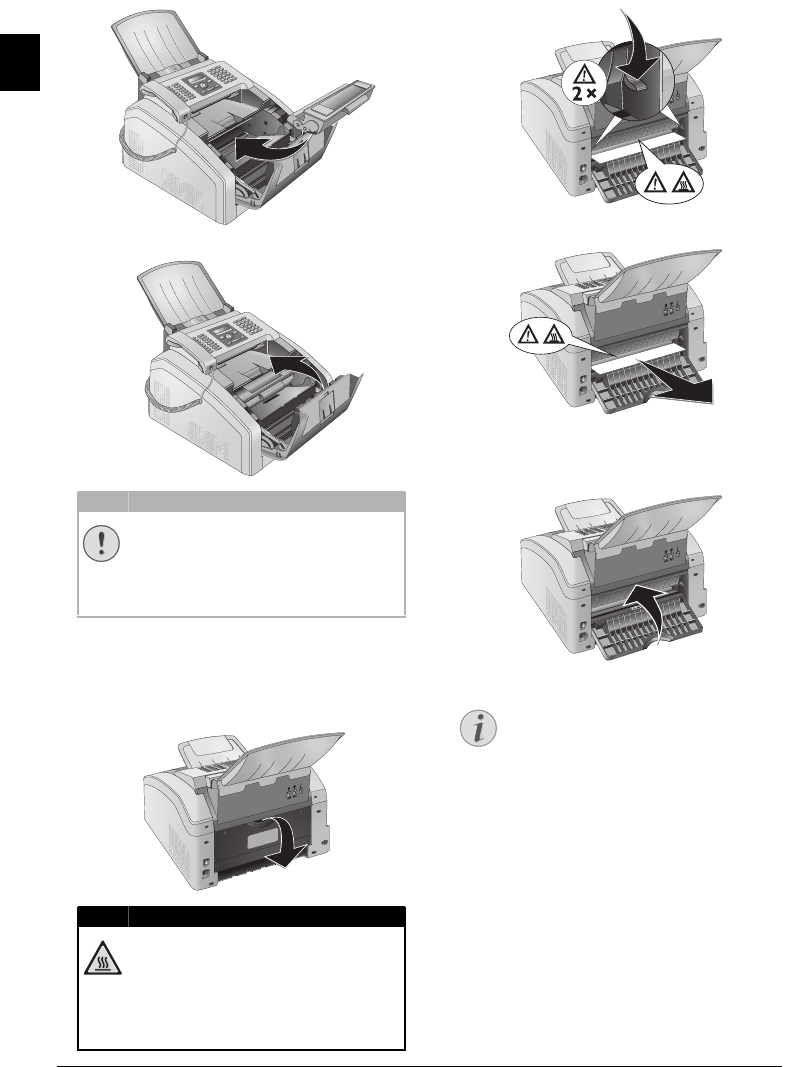
48 Philips · Laserfax 5120 · 5125 · 5135
EN
6 Place the toner cartridge into your device. The cartridge
should snap securely into position.
7 Close the device.
Clearing Paper Jam in the Fuser
Unit
1 Open the paper jam flap on the reverse side of the
device.
2 Remove the paper guide on the fixer unit by pressing
the tension lever on both sides downwards.
3 Carefully pull out the paper.
4 Close the paper jam flap. The fuser levers will automat-
ically fold into starting position when the paper jam
cover is closed.
CAUTION!
Toner Cartridge Not Inserted Cor-
rectly!
If the device cover would not close, the toner
cartridge is not inserted correctly. Take the
toner cartridge out and insert it again correctly.
DANGER—HEAT!
Device Parts are Hot!
The fuser unit and and its surroundings
inside the device become hot during opera-
tion. Do not touch these parts if you have
opened the device. Proceed with care when
you are removing a paper jam for instance.
Notice
Continue Print Job
Press o once the fault has been rectified to
continue the print job. Press j to suppress
the error message.
lpf-5120-5125-5135-manual-uk-int-253117544-b.book Seite 48 Mittwoch, 16. Dezember 2009 10:01 10


















