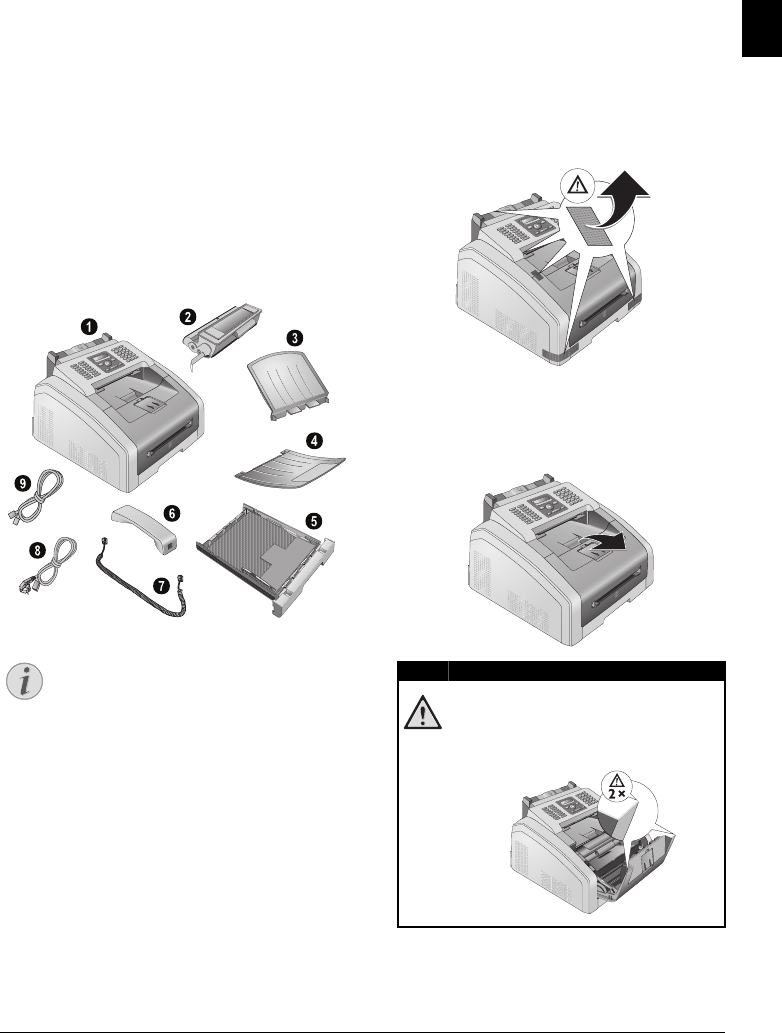
Initial Operation · Packing Contents 11
EN
3 Initial Operation
Packing Contents
Device
‚ Device
Starter Cartridge (Already Installed)
ƒ Starter cartridge (already installed)
Document support (in the paper tray)
„ Document support (in the paper tray)
Document outlet tray (in the paper tray)
… Document outlet tray (in the paper tray)
Paper Tray (Already Installed)
† Paper tray (already installed)
Telephone Handset (Type 3)
‡ Telephone handset (LPF¦5125, LPF¦5135)
Spiral Cable for Te lephone Handset (Type 3)
ˆ Spiral cable for telephone handset (LPF¦5125,
LPF¦5135)
Mains Cable with Plug (Country-specific)
‰ Mains cable with plug (country-specific)
Telephone Cable wi th Plug (Country-specific)
Š Telephone cable with plug (country-specific)
User manual with installation guide (not depicted)
User manual with installation guide (not depicted)
Installation-CD ( Type 4)
Installation-CD (LPF¦5135) (not depicted)
Verpackungsinhalt
Missing Package Contents
Spaltenumbruch
Removing Packaging Mate-
rial
Removing Packaging Material
from the Device
Removing Pack aging Material from the D evice
Remove the existing tape used for transportation from the
device.
Verpacku ngsmaterial entfer nen
Remove the Packaging Material
from the Toner Cartridge
1 Open the device by lifting the device cover forwards
Notice
Missing Package Contents
If one of the parts is missing or damaged, please
contact your retailer or our customer service.
EX
B
5
B
5
A
5
B
6
A
4
DANGER!
Edges on the Device Cover!
Take care of the edges on the device cover.
You could injure yourself if you reach into
the device from the side.
lpf-5120-5125-5135-manual-uk-int-253117544-b.book Seite 11 Mittwoch, 16. Dezember 2009 10:01 10


















