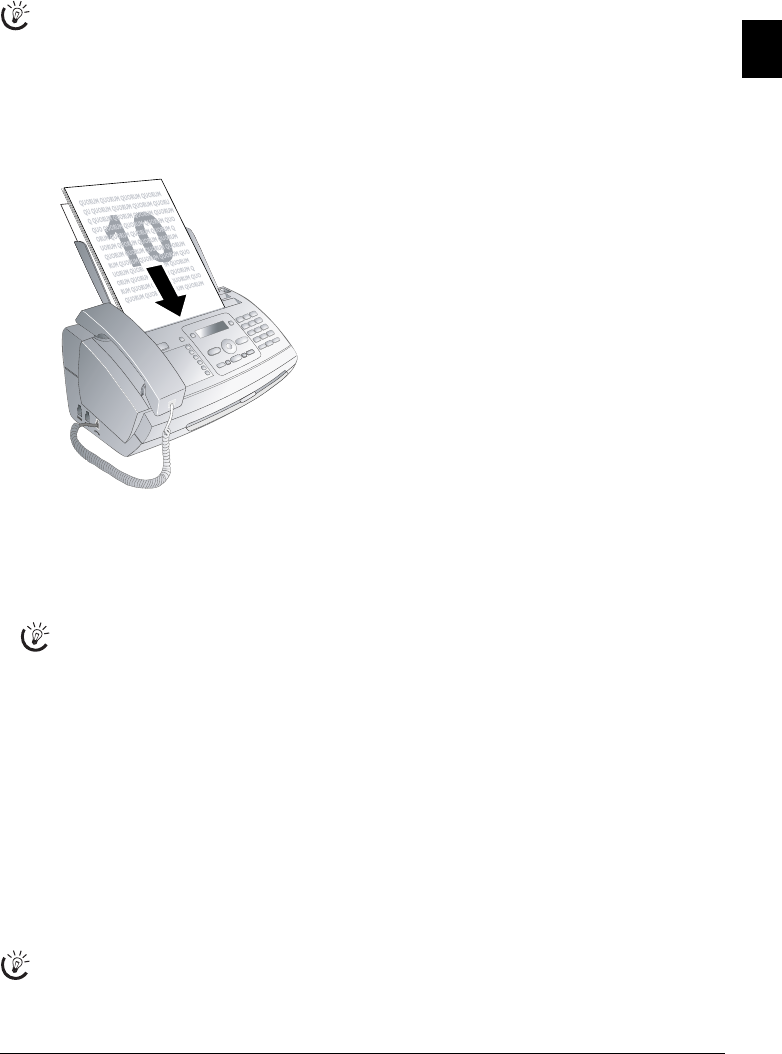
Copier 19
EN
7Copier
Help 5 · Copier
10 Document s · A5/A4
Use documents with sizes A5 or A4 with 60 to 100 g/m
2
weight. You can insert up to 10 documents at a time.
Inserting Documents
1 Insert the documents face up into the document feeder.
The top most document will be fed in first.
2 Set the desired resolution. You can choose between
RESOL.: STANDARD (for documents without spe-
cial features),
RESOL.: FINE (for texts with small
print or drawings) and
RESOL.: PHOTO (for pho-
tos). Press ã. The configured resolution appears on
the display. Press ã again to change the resolution.
Creating a Copy
Press COPY briefly. The copy is created.
Creating Multiple Copies
1 Hold COPY pressed (for at least two seconds).
2 Enter the number of times you would like to copy the
document (maximum of 15 copies).
3 Press COPY.
4 Using [ select whether to reduce or enlarge the doc-
ument in size when copying. You can magnify up to
200 percent or reduce to as small as 50 percent of the
original size.
5 Confirm with OK. The copy is created.
Copier
Press i and 5 to print help for copying.
They can adjust the preset contrast (also see
Chapter "Settings", page 23).
Press STOP to eject the documents without copy-
ing them.


















