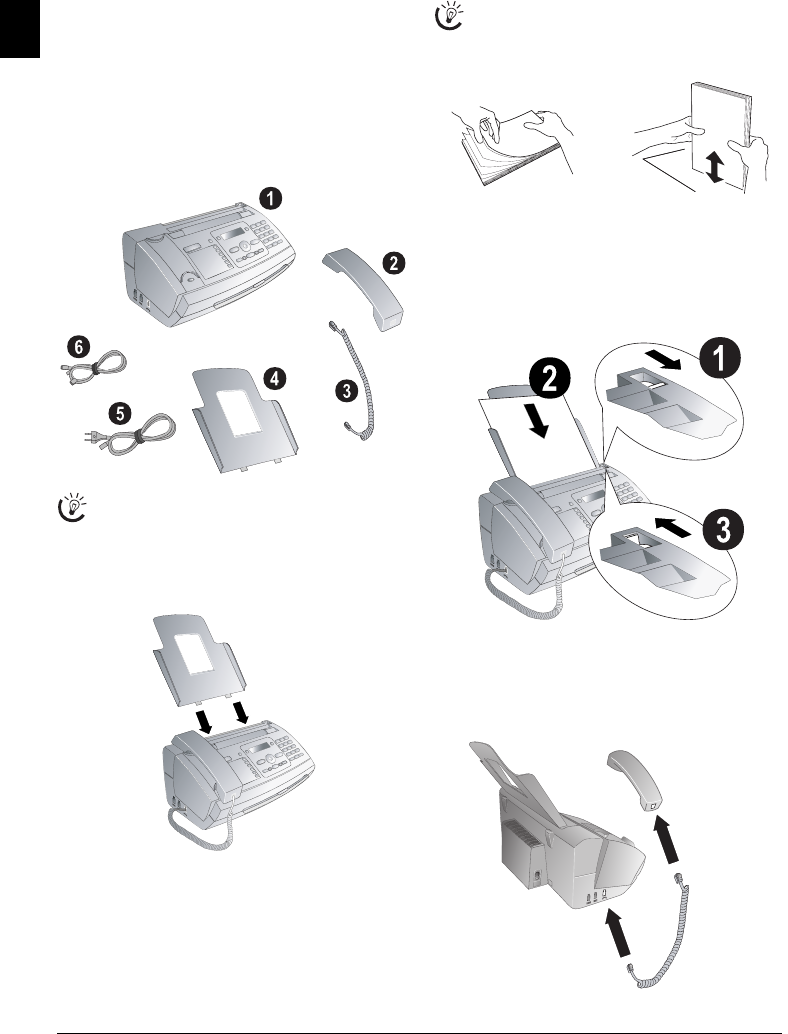
8 Philips PPF 631 · 632 · 675
EN
3 Initial Operation
Package Contents
Package Contents P rimo · Voice
‚ Device
ƒ Telephone handset
„ Spiral cable for telephone handset
… Paper tray
† Mains cable with plug (country-specific)
‡ Telephone cable with plug (country-specific)
User Manual
User manual with installation guide (not depicted)
Package Contents
Packing Contents
Attaching the Paper Tray
Attaching the Paper Tray
Insert the paper tray into the openings behind the paper
feed mechanism.
Attaching the Paper Tray
Inserting Paper
Paper Format
Before you can receive documents or make copies, you
must load paper into the device. Please use only appropri-
ate paper in standard format A4 (210 × 297 millimetre ·
preferably 80 g/m
2
). Follow the specifications in the tech-
nical data.
Loading P aper
Preparing Paper
Inserting Paper
1 Fold open the lever on the right beside the paper feed
towards front.
2 Insert paper in the paper feeder. You can insert maxi-
mum 50 sheets (A4 · 80 g/m2).
3 Fold open the lever on the right beside the paper feed
backward in order to enclose the paper.
Inserting Paper
Connecting the Handset
Connecting the Ha ndset
Plug one end of the spiral cable into the socket on the tel-
ephone handset. Insert the other end into the socket desig-
nated with the ) symbol.
Connecting the Ha ndset
If one of the parts is missing or damaged, please con-
tact your retailer or our customer service.
Separate the paper sheets by fanning them out, then
align them by tapping edge of the stack lightly
against a flat surface. This will prevent several sheets
of paper from being drawn in all at once.


















