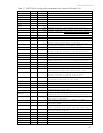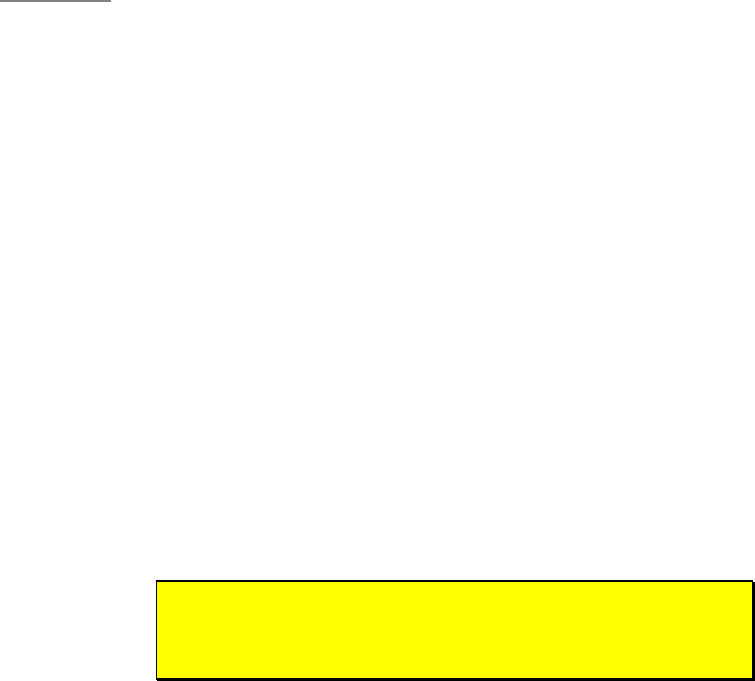
ActivMedia Robotics
Maintenance & Repair
Chapter 8
Your ActivMedia robot is built to last a lifetime and requires little maintenance.
TIRE INFLATION
Maintain even tire inflation for proper navigation of your Pioneer 3 or 2 robot. We ship
with each pneumatic tire inflated to 23 psi. If you change the inflation, remember to
adjust the ticksmm and revcount FLASH values.
DRIVE LUBRICATION
Pioneer 3 and 2 drive motors and gearboxes are sealed and self-lubricating, so you need
not fuss with grease or oil. An occasional drop or two of oil on the axle bushings
between the wheels and the case won’t hurt. And keep the axles clear of carpet or
other strings that may wrap around and bind up your robot’s drive.
BATTERIES
Lead-acid batteries like those in your ActivMedia robot last longest when kept fully
charged. In fact, severe discharge is harmful to the battery, so be careful not to operate
the robot if the battery voltage falls below 11 VDC.
Changing Batteries
CAREFUL!
The Batteries slide in
TERMINALS LAST!
Except for those equipped with the automated docking/charging system, your Pioneer
robot has a special battery harness and latched doors for easy access to the onboard
batteries. Simply unlatch the rear door, swing it open and locate the one to three
onboard batteries inside.
To remove a battery, simply grasp it and pull out. We provide a suction-cup tool to help.
Spring-loaded contacts eliminate the need to detach any connecting wires.
Similarly, insert batteries by simply sliding each one into a battery box compartment.
Load the batteries so that their weight gets distributed evenly across the platform:
Center a single battery and place two batteries one on each side.
Hot-Swapping the Batteries
You may change the batteries on some of your ActivMedia robots without disrupting
operation of the onboard systems (except the motors, of course): Either connect the
charger, which powers the robot's systems while you change the battery or batteries. Or,
if you have two or three batteries, swap each with a freshly charged one individually, so
that at least one battery is in place and providing the necessary power.
Charging the Batteries
If you have the standard charger accessory, insert it into a standard 110 or 220
(Europe/South America/Asia) VAC wall power receptacle. (Some users may require a
special power adapter.) Locate the round plug at the end of the cable that is attached
61