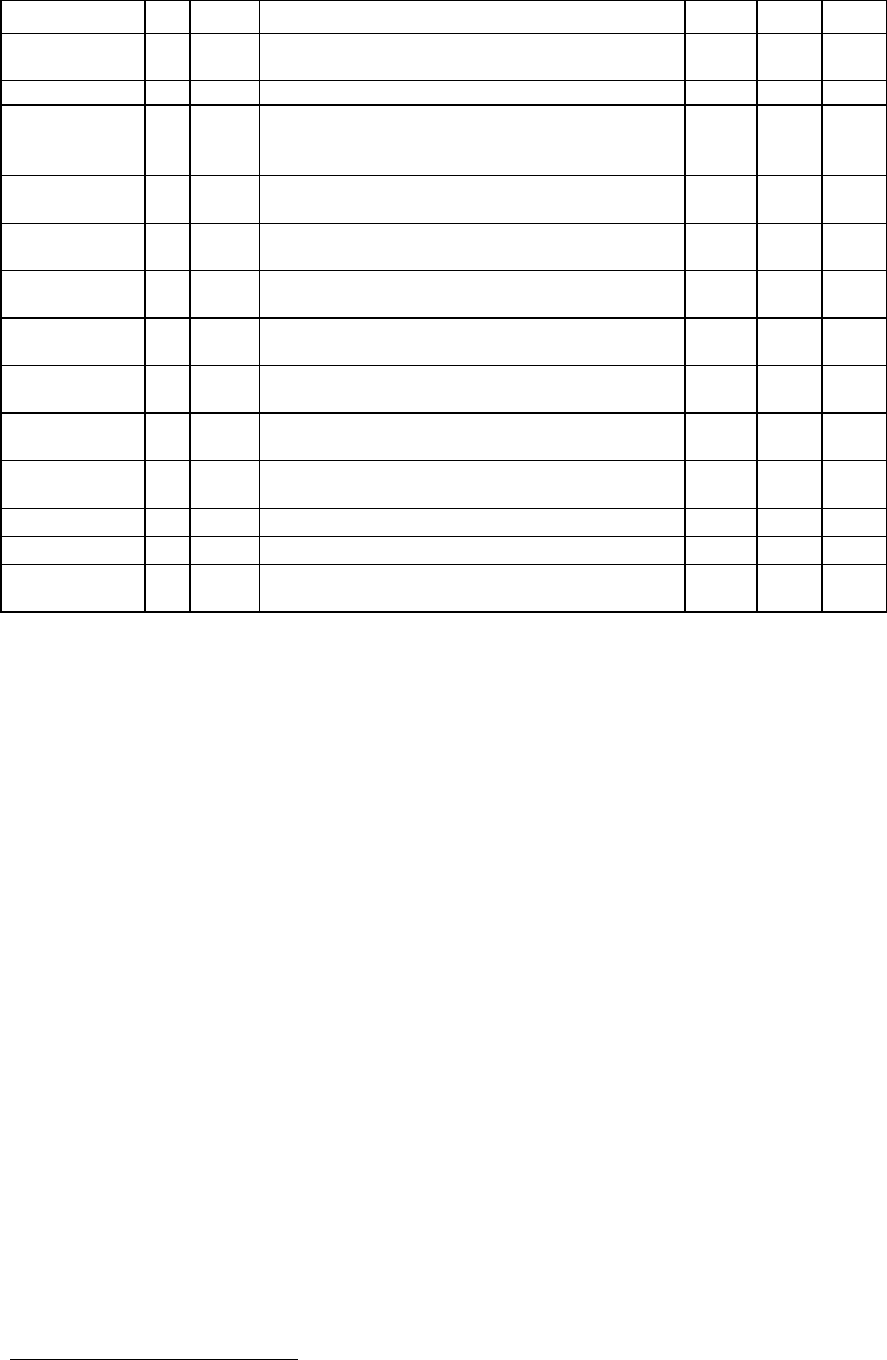
ActivMedia Robotics Operating System
to AUX2 H8S serial port
GETAUX2 67 int Request to retrieve 1-200 bytes from the AUX2
H8S serial port; 0 flushes the buffer.
1.1 – –
CHARGE 68 int 1 to deploy autocharging mechanism; 0 to retract 1.7 – –
ARM 70
-
81
int Arm-related commands; see manual for details 1.3 – –
ROTKP 82 int Change working rotation Proportional PID value
(not FLASH default)
1.1 1.M –
ROTKV 83 int Change working rotation Derivative PID value
(not FLASH default)
1.1 1.M –
ROTKI 84 int Change working rotation Integral PID value (not
FLASH default)
1.1 1.M –
TRANSKP 85 int Change working translation Proportional PID
value (not FLASH default)
1.1 1.M –
TRANSKV 86 int Change working translation Derivative PID value
(not FLASH default)
1.1 1.M –
TRANSKI 87 int Change working translation Integral PID value
(not FLASH default)
1.1 1.M –
REVCOUNT 88 int Change working differential encoder count
(not FLASH default)
1.1 1.M
PLAYLIST 91 none Request AmigoBot sounds playlist packet 1.0 1.E –
SOUNDTOG 92 int 0=mute or 1=enable buzzer 1.0 – –
SHUTDOWN 25
0
int 0=cancel shutdown; 1=simulate low-power
condition; 2=initiate computer shutdown
1.6 – –
The number of client commands you may send per second depends on the HOST serial
baud rate, average number of data bytes per command, synchronicity of the
communication link, and so on. AROS’ command processor runs on a one millisecond
interrupt cycle, but the server response speed depends on the command. Typically, limit
client commands to a maximum of one every 3-5 milliseconds or be prepared to recover
from lost commands.
THE CLIENT-SERVER CONNECTION
Before exerting any control, a client application must first establish a connection with the
robot server via a serial link through the robot controller’s HOST port. After establishing
the communication link, the client then sends commands to and receives operating
information from the server.
When first started or reset, AROS is in a special wait state, listening for communication
packets to establish a client-server connection.
17
To establish a connection, the client
application must send a series of three synchronization packets containing the SYNC0,
SYNC1, and SYNC2 commands in succession, and retrieve the server responses.
Specifically, and as examples of the client command protocol, the synchronization
sequence of bytes is (in hexadecimal notation):
SYNC0: 0xFA, 0xFB, 0x03, 0x00, 0x00, 0x00
SYNC1: 0xFA, 0xFB, 0x03, 0x01, 0x00, 0x01
SYNC2: 0xFA, 0xFB, 0x03, 0x02, 0x00, 0x02
When in wait mode, AROS echoes the packets verbatim back to the client. The client
should listen for the returned packets and only issue the next synchronization packet after
it has received the appropriate echo.
17
There also is monitor mode for AROS downloads and parameter updates; see next chapter for details.
36


















