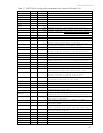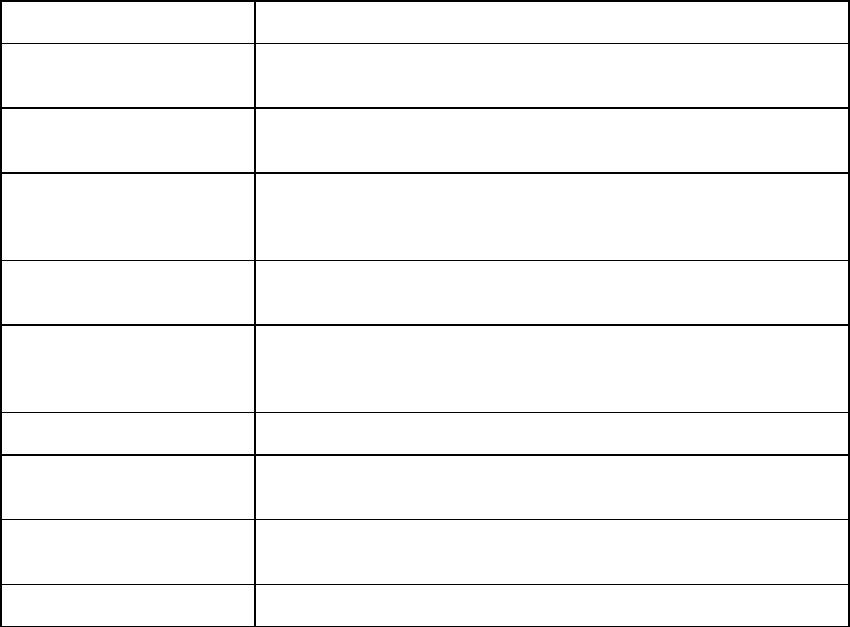
Updating and Reconfiguring AROS
See the respective control command and parameter Tables nearby for a full description
of AROScf operation.
Table 16. AROScf control commands
COMMAND DESCRIPTION
KEYWORD <value>
Alone, a keyword displays current, edited
value. Add argument to change current value.
c or constants
Display all constant parameters. You cannot
edit these.
v or variables
Display all variable parameter values which you
may edit and eventually save to your robot’s
FLASH.
r or restore
<paramsfile>
Restores variables to values currently stored
in FLASH or from a paramsfile on disk
save <paramsfile>
Saves current edited values to FLASH or saves
current edited values to pathname on disk for
later reference.
q or quit
Exits AROScf.
connect <portname>
Connects AROScf with microcontroller through
serial port (COM1 or /dev/ttyS0 default)
disconnect
Disconnects AROScf from your robot’s
microcontroller
? or help
Displays these commands and descriptions.
SAVE YOUR WORK
While changing parameter values in AROScf Interactive Mode, you are editing a
temporary copy; your changes are not put into effect in your robot’s FLASH until you
explicitly "save" them to the microcontroller.
Also use the AROScf save command to save a copy of the parameters to a disk file for
later upload. We strongly recommend that you save each version of your robot’s
parameter values to disk for later retrieval should your microcontroller get damaged or its
FLASH inadvertently erased. Default parameter files come with each AROS distribution,
but it is tedious to reconstruct an individual robot’s unique configuration.
PID PARAMETERS
The AROS configuration parameters include settings for the PID motors controls for
translation and rotation of the robot. The translation values also are used for
independent-wheel mode. The default values are for a moderately loaded robot.
Experiment with different values to improve the performance of your robot in its current
environment.
56