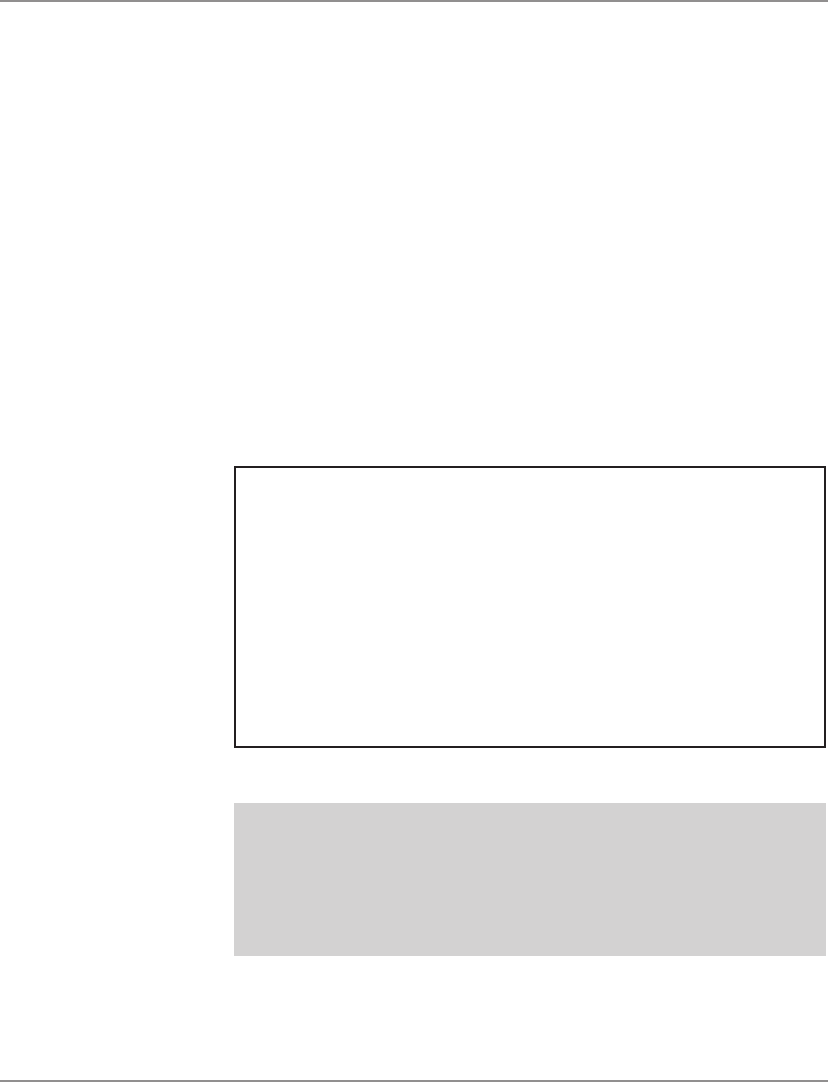
4-16 SV60941 Rev. B
Use this option to print a report summarizing the contents of
all the accounts defined for the meter.
1. The display prompts “Print Accnt Report?”
2. Press Yes. (If you press No, the meter goes to the next
item in the setup menu.)
3. The display prompts “Insert Form.”
4. Place a spare envelope or index card on the meter’s
deck, up against the rear wall and slide it to the right.
5. The display says “Printing...” and the meter prints the
first page of the report.
6. If the report is complete, the meter takes you to the next
item in the setup menu. If a second page is needed, the
display prompts “Insert Form” again. In this case, repeat
steps 4 and 5.
MULTI-ACCOUNT REPORT
MAR 17 95 AAA PB2000002
05:14P
No Pieces Postage No Pieces Postage
01 270 $89.10 06 540 $178.20
02 4 $11.84 07 0 $0.00
03 0 $0.00 08 0 $0.00
04 683 $437.12 09 683 $437.12
05 0 $0.00 10 0 $0.00
Typical Multi-Account Report
IMPORTANT! If your meter is equipped with the optional Dat-
aLink, also known as an Electronic Interface Unit (EIU), it can
assign postage charges to up to 100 unique departmental ac-
counts. This application requires a serial printer to produce the
multi-account report. Please refer to the instructions furnished
with your DataLink.
Menu 16:
Print Account
Report
(B700 Only)
4 • Setting Up the Meter


















