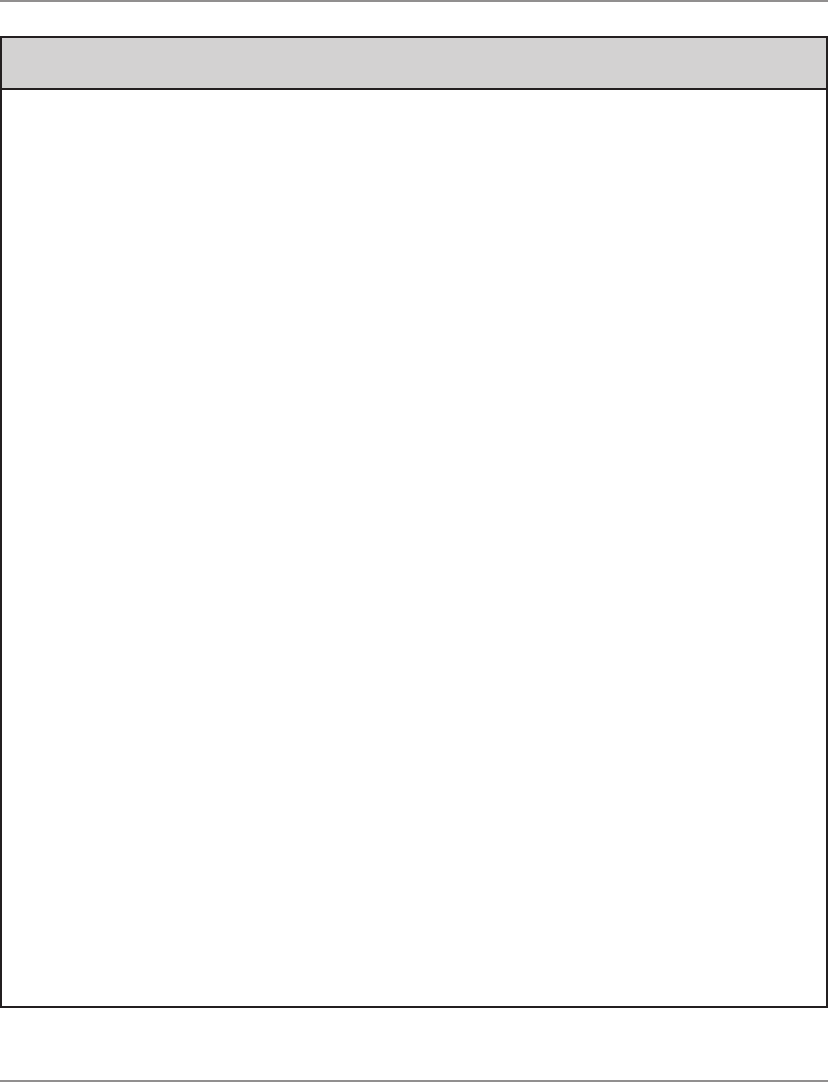
7-3SV60941 Rev. B
Error and Warning Messages
Bad PrintHd
The meter has detected a printhead problem. Call for service.
Check EIU (B700 Only)
There is a communication problem between your meter and the EIU (DataLink). Unplug
the power cord for 30 seconds, then plug it in to restart the meter. If this fails to correct the
problem, call for service.
Clear Jam
The mailpiece has jammed on the feed deck. To clear the jam, turn the meter off, then on.
This causes the transport to release the envelope. Carefully pull the envelope out to the
Left to avoid damaging the ribbon.
Date Change
Normal. Occurs at midnight (unless you specified another time) when the meter automati-
cally advances the date.
Date Error
Check the date.
Error
You entered an “illegal” value, that is, a value the meter can't accept.
Fatal 09
The meter displays this message after nine consecutive, unsuccessful attempts to refill it.
You cannot refill the meter at this point. Please call for service.
Fatal NN
The meter has a fault which prevents it from operating. "NN" is a code that indicates the
nature of the fault to Pitney Bowes Service personnel. You may be able to recover the me-
ter from a Fatal 14 fault by turning it off, waiting a few seconds, then turning it on. If the me-
ter fails to display the default postage amount after you do this, write down the error code
and please call for service.
High Value
The postage value you selected is greater than the high value limit set for your meter. This
is a warning only; you can accept the value and process the mailpiece by pressing Enter.
Troubleshooting • 7