5-10 SV60941 Rev. B
Postal regulations require a meter holder to contact the man-
ufacturer periodically to add postage or perform an inspec-
tion. If you do not add postage within a 90-day period, your
meter will begin flashing “Insp. Due” but will still allow you to
run postage.
If you do not add postage or perform an inspection within
the next 30 days, your meter will flash “Insp. Req.” and stop
printing postage.
You can satisfy this requirement by calling our automated
system at 1-800-243-7800 and adding postage or if you do
not need postage, by performing an inspection. Below are
the steps to perform an inspection:
Obtaining the Current Meter Access Code
To obtain your meter’s current access code:
1. Press the Refill button. Your default reset amount will
display.
2. Press the number 5 and then press Enter.
3. Press the Enter button again.
4. Your current access code displays. Write this number
down.
5. Press the Enter button again.
Performing an
Inspection on
Your Meter
5 • Refilling Your Meter