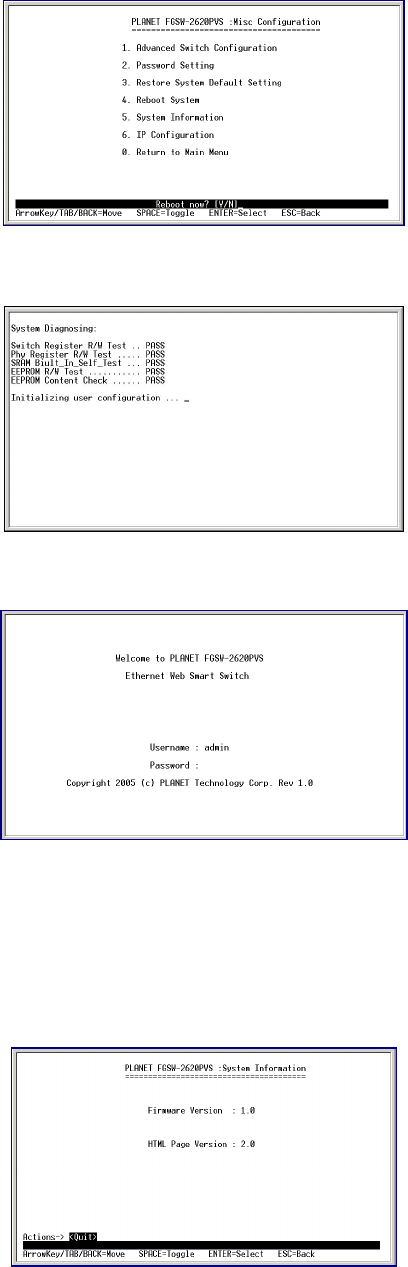
The screen in figure 3-41 appears with message "Reboot now? [Y/N]". Press "Y" then the Switch will reboot, the screen in
figure 3-42 appears. After power on completed, then the login screen of Switch in figure 3-43 appears.
Figure 3-41 Reboot System Screen
Figure 3-42 Switch Reboot Screen
Figure 3-43 Switch Console Login Screen
3.2.10.5 System Information
Press 5 on your keyboard or use the "Tab" key to move the highlight to the System Information and press "Enter" from the
Misc Configuration screen (please see the figure 3-32). The screen in figure 3-44 appears.
Figure 3-44 System Information Screen


















