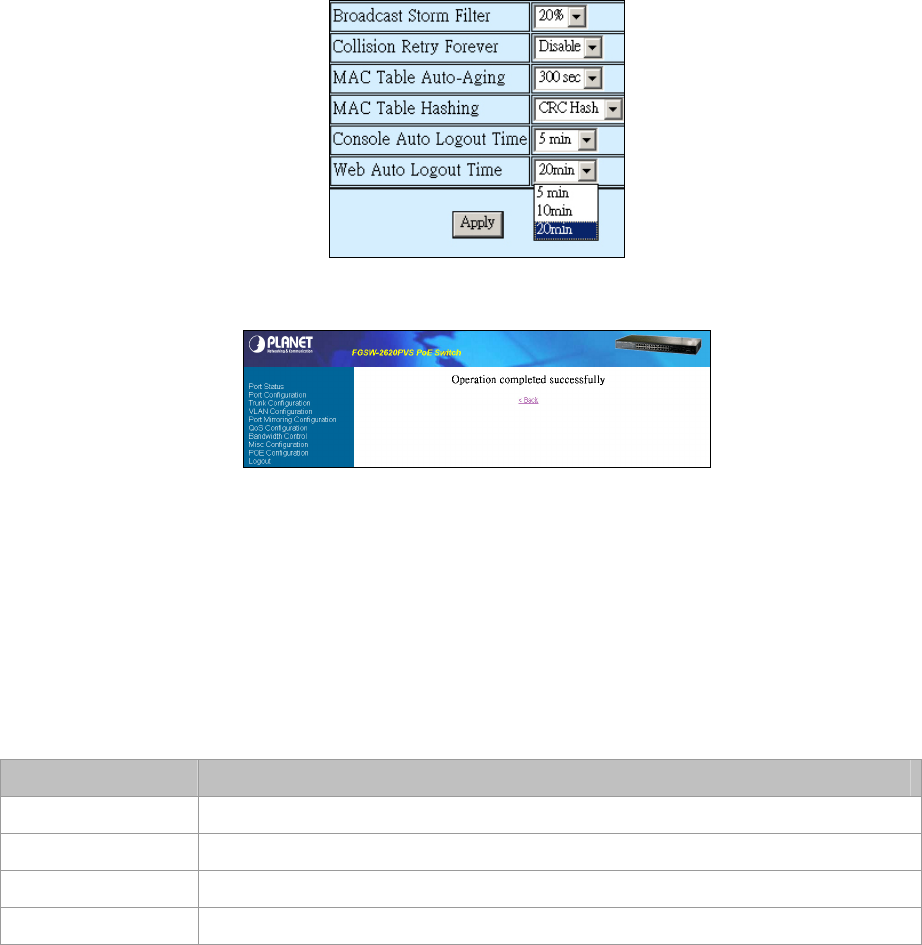
figure 4-27 appears.
Figure 4-27 Web Auto Logout Time Screen
Figure 4-28 Advanced Switch Configuration save successfully Screen
Press "Back" for back to previous web screen.
4.10.2 Password Setting
This function allows disable or enable the password protection. Table 4-4 shows the descriptions of the Password Setting
screen Objects.
Object Description
Password protection Allow user to disable or enable the password request of the console and Web interface.
User Name Allow user to modify the login user name. Up to 8 characters.
New Password Allow user to modify the login password. Up to 8 characters.
Password Again Input the password again to confirm.
Table 4-4 Descriptions of the Password Setting screen Objects.
The screen in figure 4-29 appears.


















