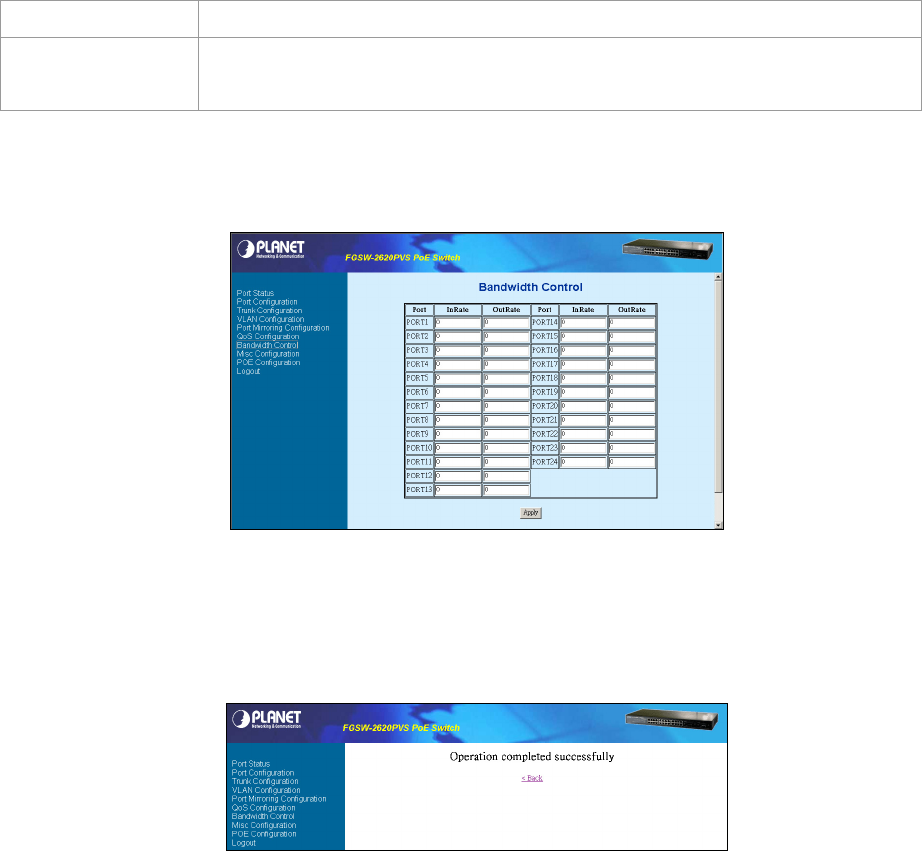
available value ranges from 1 to 99.
OutRate Allow user to input the value of packet rate sent from this port to the connected port. The
available value ranges from 1 to 99.
Table 4-3 Descriptions of the Bandwidth Control screen Objects.
The screen in figure 4-19 appears.
Figure 4-19 Bandwidth Control setting Screen
After setup is complete, press "Apply" button for save the current configuration. The screen in figure 4-20 appears with
message "Operation completed successfully!"
Figure 4-20 Bandwidth Control save successfully Screen
Press "Back" for back to previous web screen.
4.10 Misc Configuration
This function provides the advanced configuration of the Switch. The available options are shown as below:
Advanced Switch Configuration:
Allow user to configure the advanced Switch configuration. Please refer to section 4.10.1.
Password Setting:
Allow user to disable or enable password protection. Set the username and password, Maximum up to 8 characters.
Please refer to section 4.10.2.
Reset System Default Setting:
Allow user to reset the Switch to default mode. Please refer to section 4.10.3.
Reboot System:
Allow user to reboot the Switch. Please refer to section 4.10.4.


















