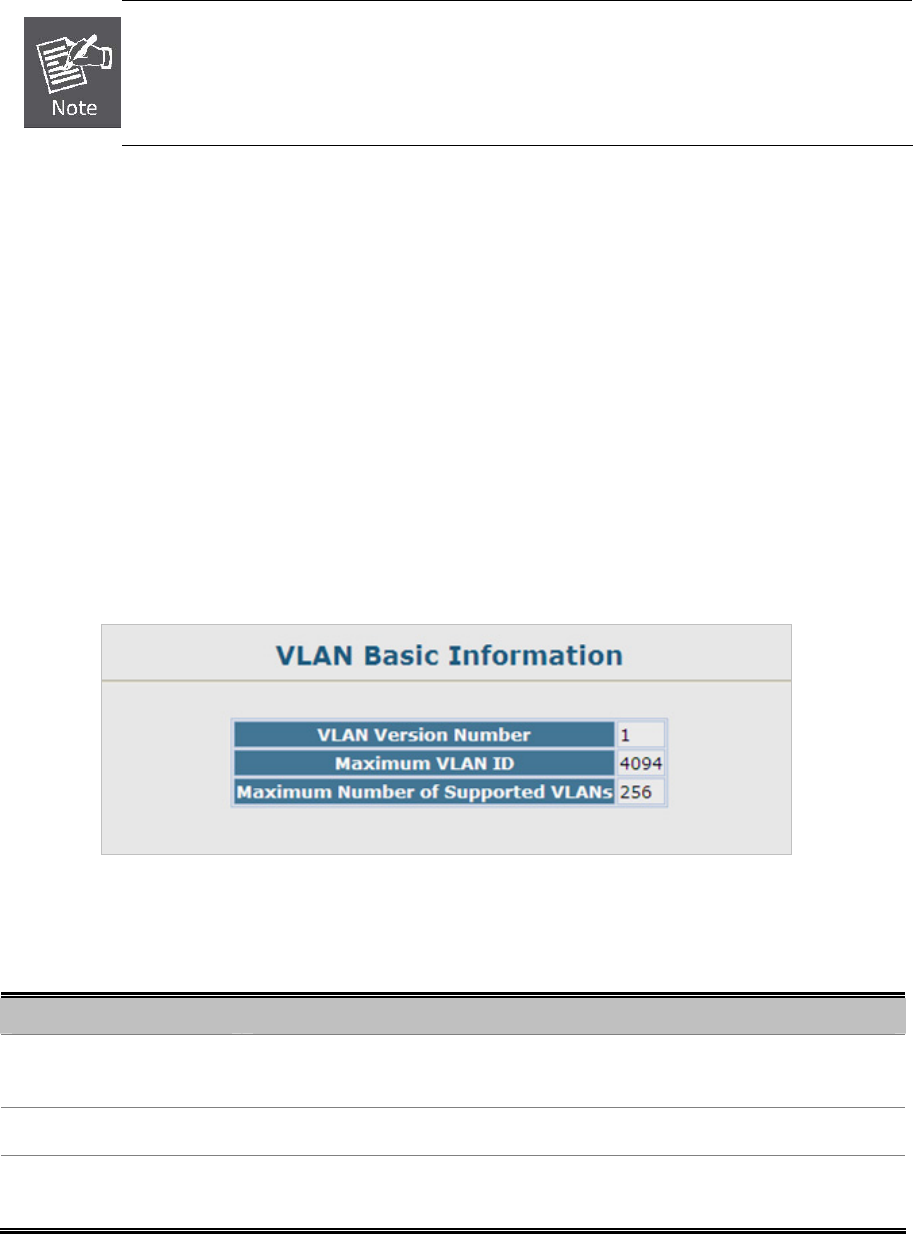
User’s Manual of SGSD-1022 / SGSD-1022P
SGSW-2840 / SGSW-2840P
177
security boundaries in the network and disable GVRP on the boundary ports to prevent advertisements from being propagated,
or forbid those ports from joining restricted VLANs.
If you have host devices that do not support GVRP, you should configure static or untagged VLANs
for the switch ports connected to these devices (as described in “Adding Static Members to VLANs
(VLAN Index)”). But you can still enable GVRP on these edge switches, as well as on the core
switches in the network.
■ VLAN and Link aggregation Groups
In order to use VLAN segmentation in conjunction with port link aggregation groups, you can first set the port link aggregation
group(s), and then you may configure VLAN settings. If you wish to change the port link aggregation grouping with VLAN
already in place, you will not need to reconfigure the VLAN settings after changing the port link aggregation group settings.
VLAN settings will automatically change in conjunction with the change of the port link aggregation group settings
4.8.1.1 VLAN Basic Information
The VLAN Basic Information page displays basic information on the VLAN type supported by the Managed Switch.
Figure 4-8-1 VLAN Basic Information page screenshot
The page includes the following fields:
Object Description
• VLAN Version Number
The VLAN version used by this Managed Switch as specified in the IEEE 802.1Q
standard.
• Maximum VLAN ID
Maximum VLAN ID recognized by this Managed Switch.
• Maximum Number of
Supported VLANs
Maximum number of VLANs that can be configured on this Managed Switch.


















