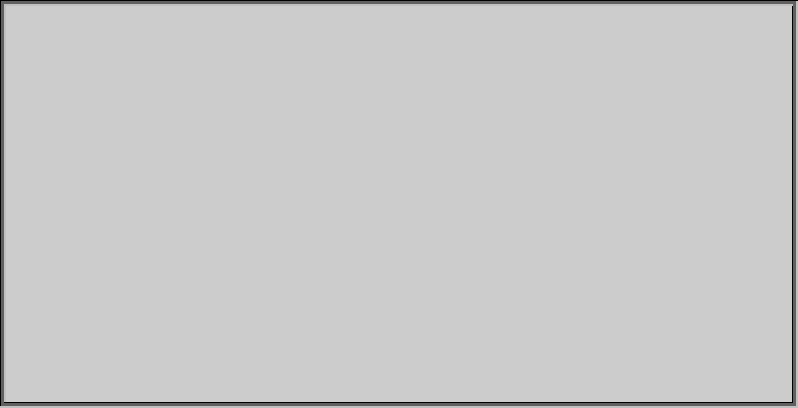
User’s Manual of SGSD-1022 / SGSD-1022P
SGSW-2840 / SGSW-2840P
661
Console(config)#interface ethernet 1/5
Console(config-if)#mvr type source
Console(config-if)#exit
Console(config)#interface ethernet 1/6
Console(config-if)#mvr type receiver
Console(config-if)#mvr immediate
Console(config-if)#exit
Console(config)#interface ethernet 1/7
Console(config-if)#mvr type receiver
Console(config-if)#mvr group 225.0.0.5
Console(config-if)#
show mvr
This command shows information about the global MVR configuration settings when entered without any keywords, the
interfaces attached to the MVR VLAN using the interface keyword, or the multicast groups assigned to the MVR VLAN using the
members keyword.
Syntax
show mvr [interface [interface] | members [ip-address]]
• interface
ethernet unit/port
-unit - Stack unit. (Range: 1)
-port - Port number. (Range: 1-28
port-channel channel-id (Range: 1-12)
ip-address -IP address for an MVR multicast group.
(Range: 224.0.1.0 -239.255.255.255)
Default Setting
Displays global configuration settings for MVR when no keywords are used.
Command Mode
Privileged Exec
Command Usage
Enter this command without any keywords to display the global settings for MVR. Use the interface keyword to display
information about interfaces attached to the MVR VLAN. Or use the members keyword to display information about
multicast groups assigned to the MVR VLAN.
Example
The following shows the global MVR settings:


















