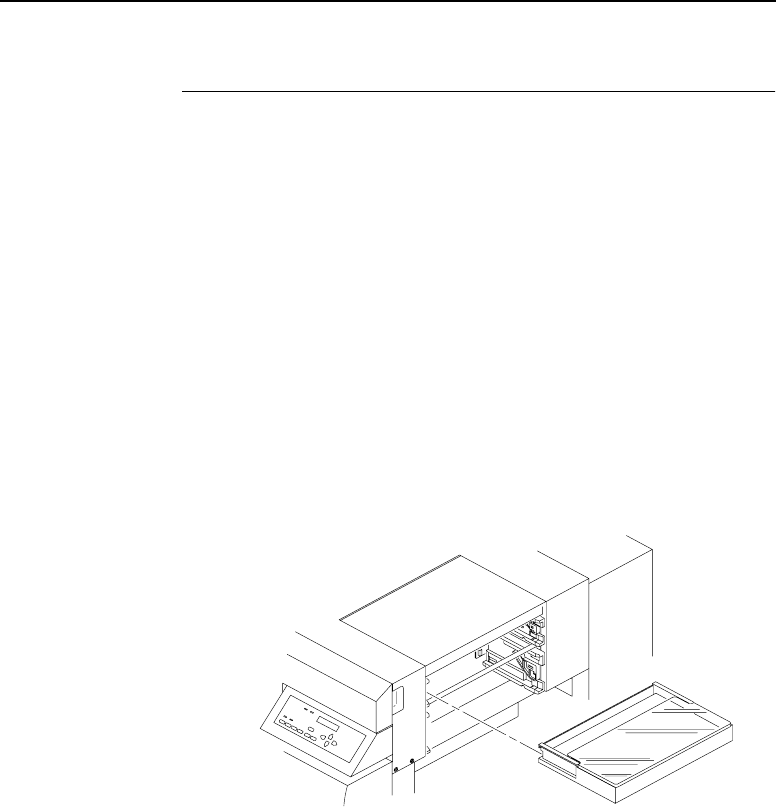
Loading Cut Sheet Paper (Option)
31
Loading Cut Sheet Paper (Option)
If your printer is equipped with the cut sheet paper feed option, then
upper and lower paper input cassettes are provided. When printing
on cut sheet paper, you can select either of two paper output trays:
the face down tray (default) or the face up tray.
To change the paper output tray selection, see the Cut Sheet
Output option on the Paper Control menu. Refer to the
User’s
Manual
for details.
NOTE: If the printer runs out of paper during printing, you do not
need to turn off power to the printer to replace paper. If
power is maintained to the printer, when you replace the
paper and place the printer online, it will resume printing
automatically where it left off.
To load cut sheet paper, perform the following steps:
1. Pull out the desired paper cassette and remove its cover.


















