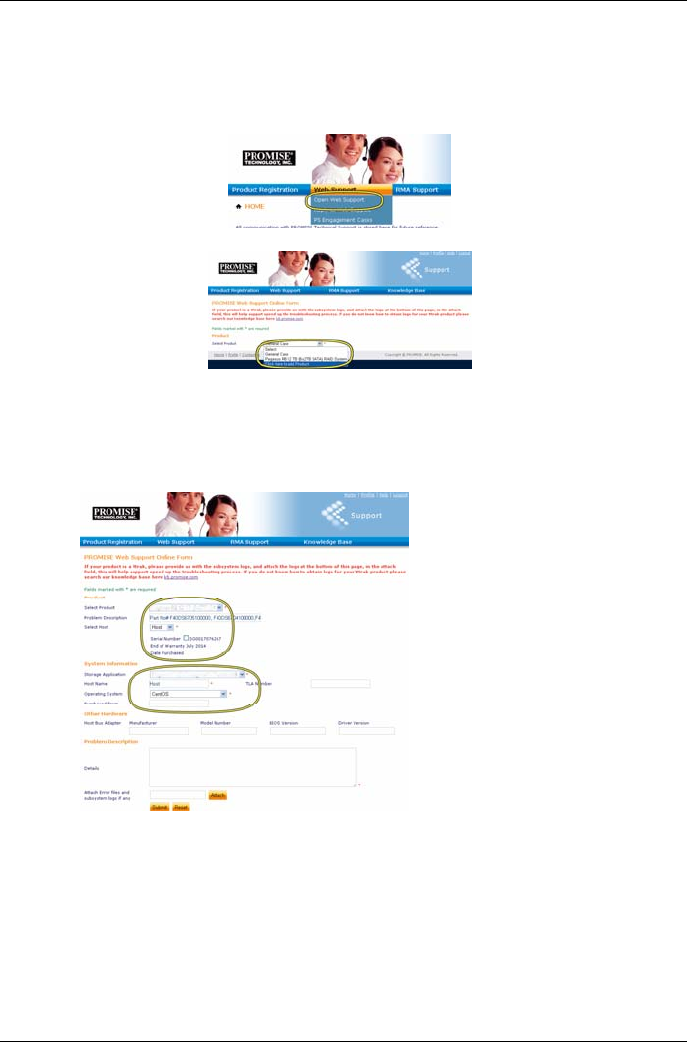
PROMISE Technology
Open a web support case
It is a good idea to go ahead and open a case now that you are registered and online. This will make it easier
for tracking technical support for your product, which can mean faster resolution of issues that might arise in
the future.
1. In the e-Support Home Page, select Open Web Support.
2. In the Select Product menu, choose your newly registered Vess A-Series device in the list.
Note that if you are adding a new device, choose Click here to add product and follow steps 1
and 2 on the previous Page.
3. Choose the Host Name (custom Host Names are optional, created in the Product Registration
form) and click to check mark the Serial Number box you entered in the Product Registration.
Then supply all required informa-tion (marked with an asterisk * on the menu) and click on the
Submit button to create the new case. If you should need technical support in the future, you can
login and choose the existing case from the menu shown under Step 2 previously.
Notice the “Attach Error files and subsystem logs if any” message together with the Attach
button. This can be used to attach a service report. See the product manual for instructions on
generating a ser-vice report.
Installing A Riser Card
The controller module can accommodate an optional riser card used for installation of up to four PCIe cards.
Follow the instructions in this section to complete the hardware installation of the riser card and PCIe cards.
For PCIe card driver installation, follow the instructions of the manufacturer of the card. The hardware
installation steps can be summarized as follows:
24


















