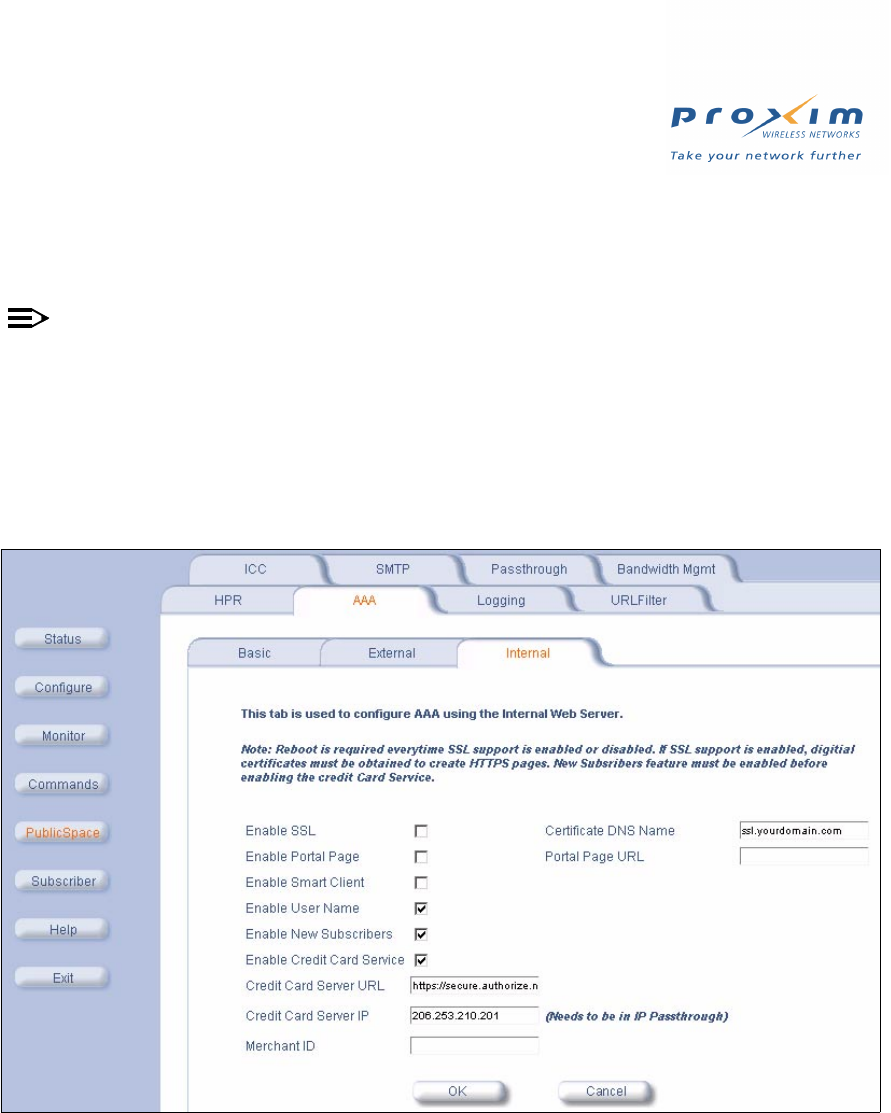
105
Public Space Parameters
AAA Services with the Internal Web Server (IWS)
This screen lets you set the configuration options when authorizing subscribers using the IWS (that is, when
PublicSpace > AAA> Basic > Authentication Method is set to Internal). The IWS is “flashed” into the system’s
memory and the subscriber’s login page is served directly from the AP-2500.
NOTE
See Internal Authentication for information on the internal authentication process and for step-by-step
configuration instructions. This section provides detailed information on the configuration options available
within this screen.
• Secure Socket Layer (SSL)
• Portal Page
• Smart Client
• User Name & New Subscribers
• Credit Card Services
Figure 5-4 AAA Internal Web Server Screen
Secure Socket Layer (SSL)
The AP-2500 supports Secure Socket Layer (SSL) to provide end-to-end encrypted links between the AP and
subscribers using HTTPS pages. HTTPS stands for Hypertext Transfer Protocol over Secure Socket Layer; it is a
protocol built into Web browsers that encrypts and decrypts user page requests as well as the pages that are returned
by a Web server.
When enabled, SSL protects the information exchanged between your subscribers and the AP (this is particularly
important if you authenticate subscribers based on User Name and Password via RADIUS).
Enabling SSL is a two-part process. First, you need to create two SSL keys and locate a third key, which is provided on
the AP’s CD. Once you have the keys, you can download them to the AP and configure the SSL parameters.


















