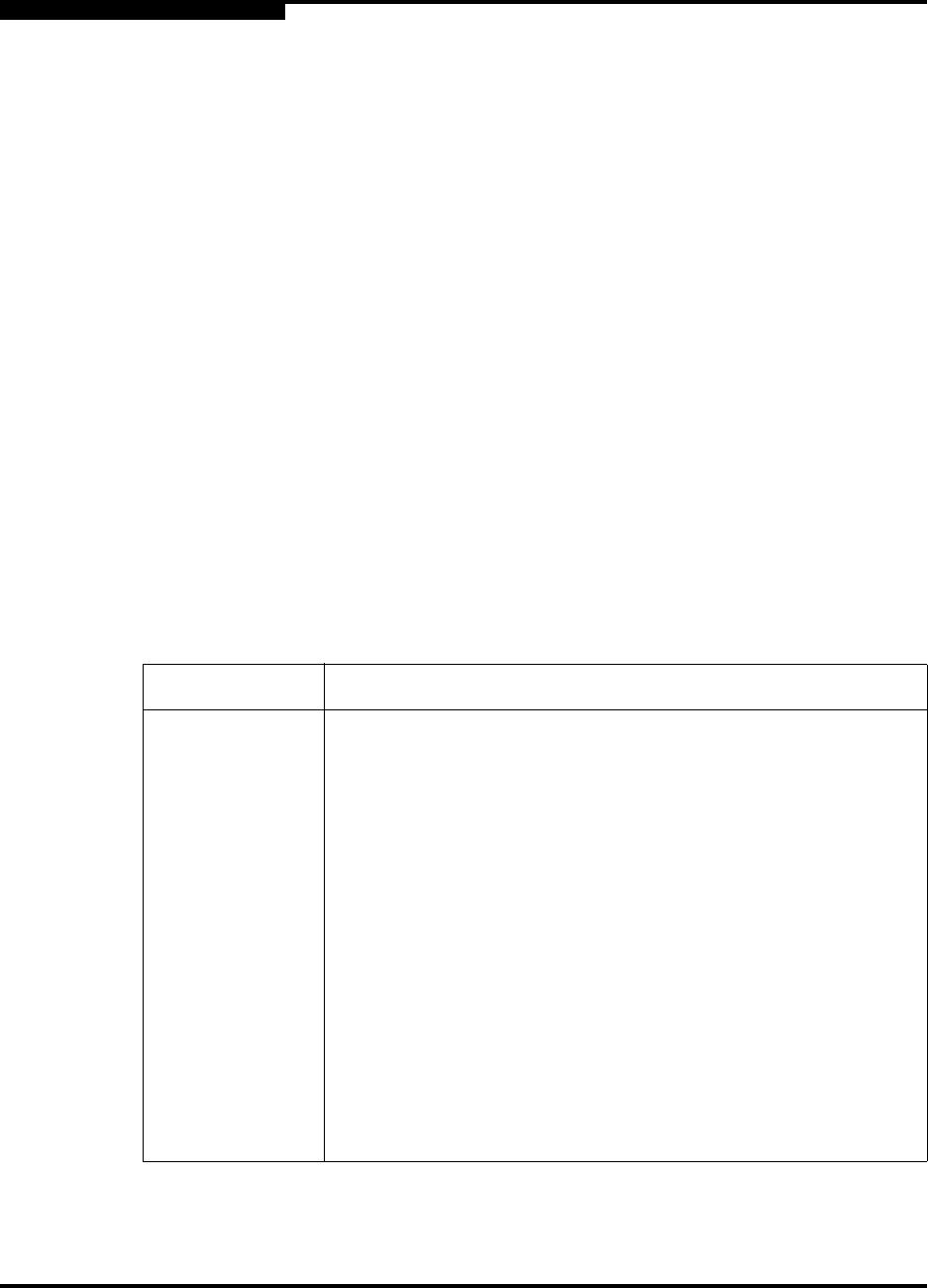
B – Command Line Interface
Group Command
B-12 59021-07 A
D
Group Command
Creates groups, manages membership within the group, and manages the
membership of groups in security sets.
Authority Admin session and a Security Edit session. Refer to the ”Security Command” on
page B-32 for information about starting a Security Edit session. The List and
Members keywords are available without an Admin session.
Syntax group
add [group]
copy
create [group] [type]
delete [group]
edit [group] [member]
list
members [group]
rename [group_old] [group_new]
Keywords add [group]
Initiates an editing session in which to specify a group member and its attributes
for the group given by [group]. A group name must begin with a letter and be no
longer than 64 characters. Valid characters are 0-9, A-Z, a-z, _, $, ^, and -.
Member attributes are described in Table B-3:
Table B-3. Group Member Attributes
Attribute Description
Group Member Switch worldwide name (ISL group) or the worldwide name of
the N_Port device that would attach to the switch (Port and MS).
Authentication Type of authentication to use:
None – no authentication
CHAP – Challenge Handshake Authentication Protocol (ISL
and Port groups only)
MD5 – MD5 hash function (MS groups only)
SHA-1 – SHA-1 hash function (MS groups only)
Secret 16-byte (ISL and Port groups) or 20-byte (MS groups) hex string
used for authentication purposes. Applies only for CHAP, MD5,
and SHA-1 authentication.
DomainBinding Binds the ISL group member worldwide name to the specified
switch domain ID. This option is available only if
FabricBindingEnabled is set to True using the Set Config
Security command. Refer to the ”Set Config Command” on
page B-39. 0 (zero) specifies no binding.


















