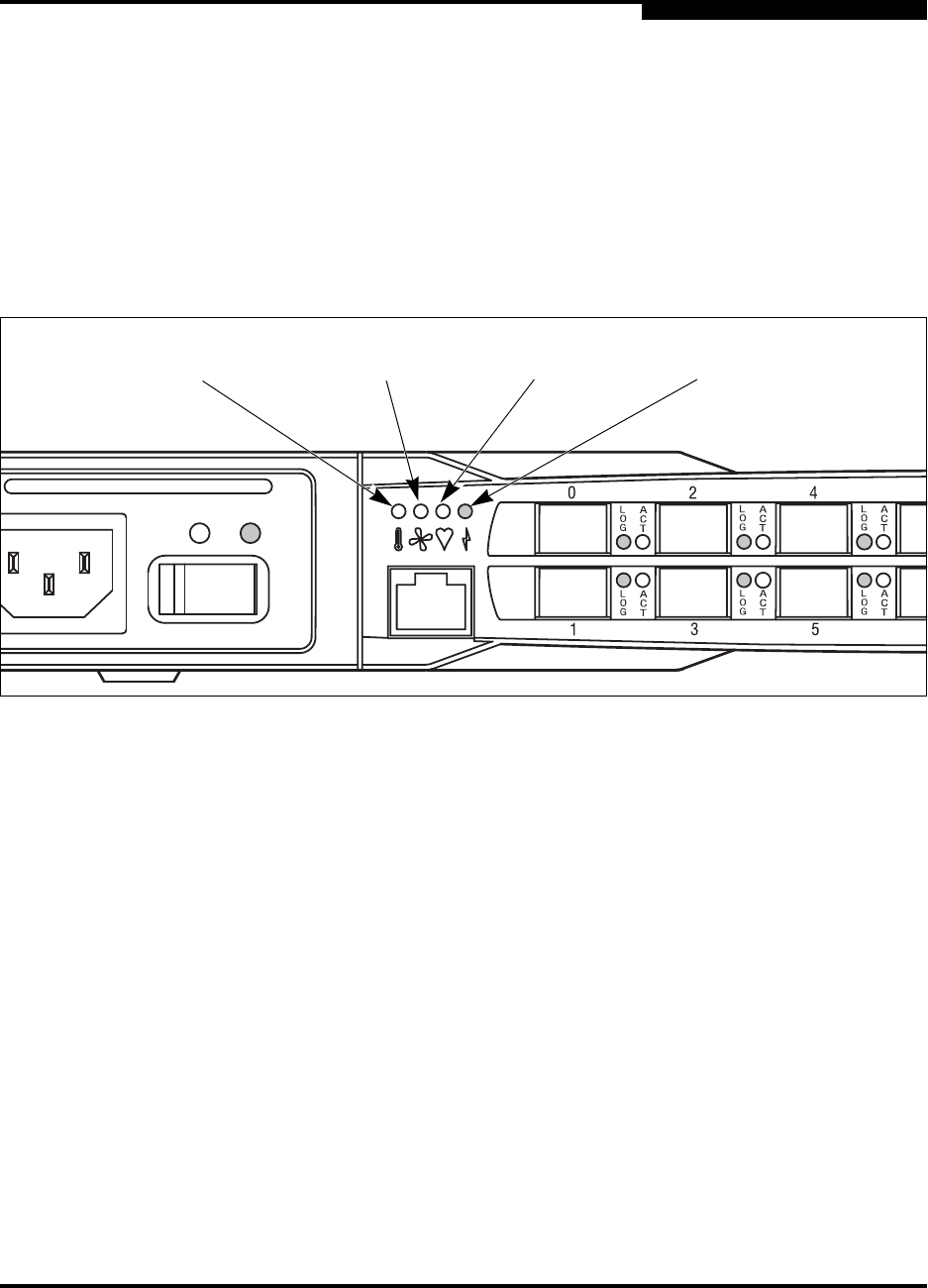
2 – General Description
Chassis Controls and LEDs
59021-07 A 2-3
D
to ”Chassis LEDs” on page 2-3 for information about the Input Power LED
and the Heartbeat LED.
To return to normal operation, power cycle the switch.
2.1.3
Chassis LEDs
The chassis LEDs shown in Figure 2-3 provide status information about switch
operation. Refer to ”Port LEDs” on page 2-5 for information about port LEDs.
Refer to ”Power Supplies” on page 2-9 for information about power supply LEDs.
Figure 2-3. Chassis LEDs
2.1.3.1
Over Temperature LED (Amber)
The Over Temperature LED provides status information about the air temperature
inside the switch. This LED illuminates to indicate that the switch logic circuitry is
overheating. Refer to Section 5 Diagnostics/Troubleshooting for information about
troubleshooting over temperature conditions.
2.1.3.2
Fan Fail LED (Amber)
The Fan Fail LED indicates operational status of all fans. This LED illuminates if
the speed of any fan falls below the normal range. Removing a fan will not
illuminate the Fan Fail LED. Refer to Section 5 Diagnostics/Troubleshooting for
information about troubleshooting fan failure conditions.
Over Temperature LED
(Amber)
Input Power LED
(Green)
Fan Fail LED
(Amber)
Heartbeat LED
(Amber)


















