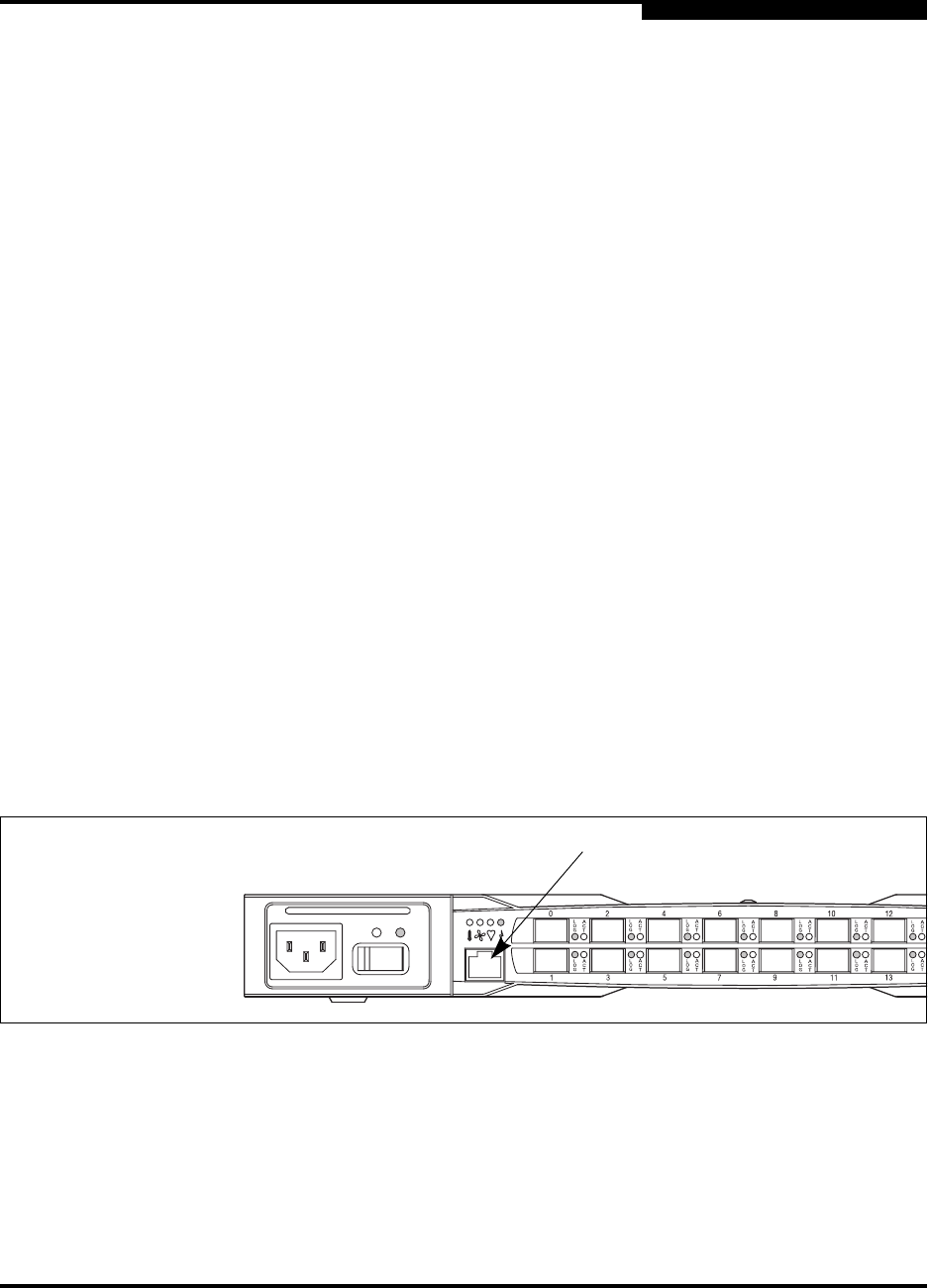
2 – General Description
Ethernet Port
59021-07 A 2-7
D
G_Ports self-configure in the following ways:
F_Port when connected to a public device
E_Port when connected to another FC-SW-2 compliant switch
Refer to the SANbox2-8c/16 Switch Management User’s Guide for more
information about defining port modes.
2.3.1.2
Fabric Ports
An FL_Port can support a loop of up to 126 public devices. An FL_Port can also
configure itself during the fabric login process as an F_Port when connected to a
single public device (N_Port).
2.3.1.3
Expansion Port
E_Ports enable you to expand the fabric by connecting SANbox2-16 switches with
other FC-SW-2 compliant switches. SANbox2-16 switches self-discover all
inter-switch connections. Refer to ”Multiple Chassis Fabrics” on page 3-2 for more
information about multiple chassis fabrics.
2.4
Ethernet Port
The Ethernet port shown in Figure 2-7 is an RJ-45 connector that provides a
connection to a management workstation. A management workstation can be a
Windows, Solaris™, or a Linux® workstation that is used to configure and
manage the switch fabric. You can manage the switch over an Ethernet
connection using SANbox Manager, the Command Line Interface (CLI), or SNMP.
The switch through which the fabric is managed is called the fabric management
switch.
Figure 2-7. Ethernet Port
RJ-45 Ethernet Port


















