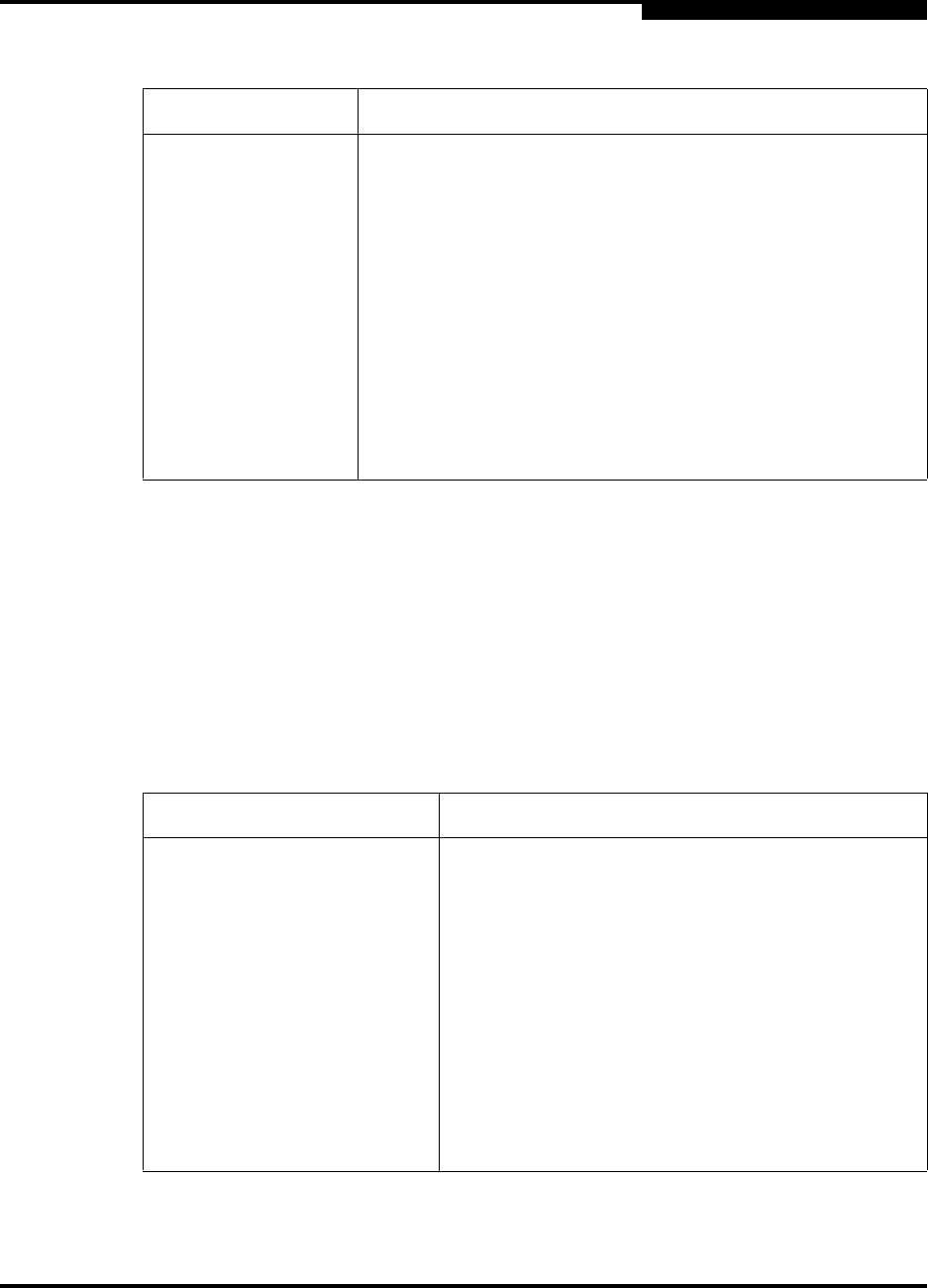
B – Command Line Interface
Set Setup Command
59021-07 A B-55
D
system
Prompts you in a line-by-line fashion to change system configuration settings.
Table B-18 describes the system configuration fields. For each parameter, enter a
new value or press the Enter key to accept the current value shown in brackets.
WriteCommunity Write community password that authorizes an SNMP agent
to write information to the switch. This is a write-only field.
The value on the switch and the SNMP management server
must be the same. The default is “private”.
TrapCommunity Trap community password that authorizes an SNMP agent
to receive traps. This is a write-only field. The value on the
switch and the SNMP management server must be the
same. The default is “public”.
AuthFailureTrap Enables (True) or disables (False) the generation of traps in
response to trap authentication failures. The default is False.
ProxyEnabled Enables (True) or disables (False) SNMP communication
with other switches in the fabric. The default is True.
Note: Changing the IP address will terminate all Ethernet management
sessions.
Table B-18. System Configuration Settings
Entry Description
Eth0NetworkDiscovery Ethernet boot method: 1 - Static, 2 - Bootp, 3 -
DHCP, 4 - RARP. The default is 1 - Static.
Eth0NetworkAddress Ethernet Internet Protocol (IP) address. The
default is 10.0.0.1.
Eth0NetworkMask Ethernet subnet mask address.
Eth0GatewayAddress Ethernet IP address gateway.
FCNetworkDiscovery Fibre Channel boot method: 1 - Static, 3 - DHCP.
The default is 1 - Static.
FCNetworkAddress Fibre Channel Internet Protocol (IP) address for
the Ethernet port. The default is 0.0.0.0.
Table B-17. SNMP Configuration Settings (Continued)
Entry Description


















