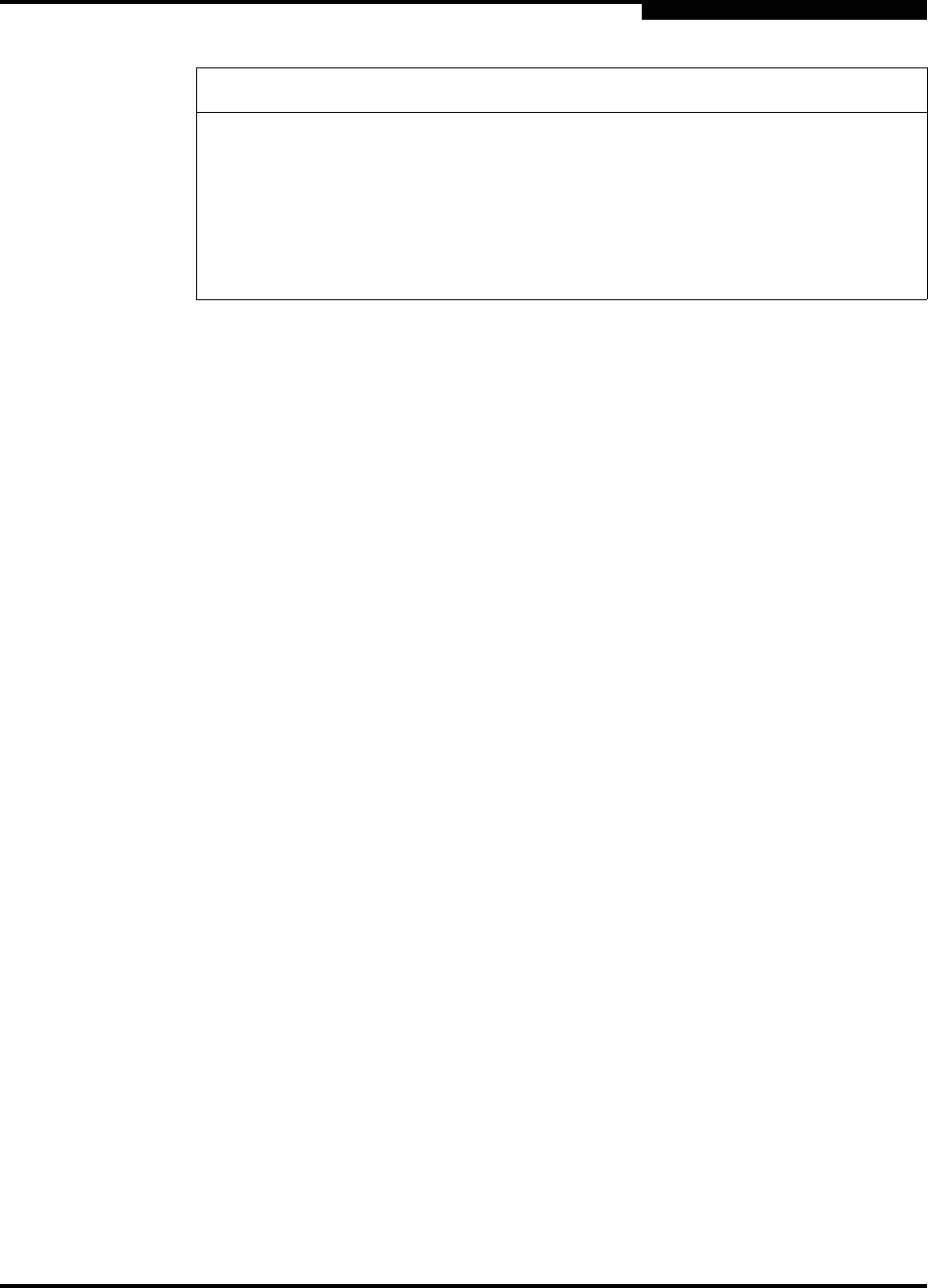
3 – Planning
Device Access
59021-07 A 3-15
D
3. Configure security on HBA_2 or APP_2 using the appropriate management
tool. Logins between the Switch_2 and HBA_2 or APP_2 will be challenged
(MD5) for their respective secrets. Therefore, the secrets that you
configured for HBA_2 or APP_2 on Switch_2 must also be configured on
HBA_2 or APP_2.
4. Save Security_Set_2 and prepare to activate it. Activating a security set
does not affect currently logged-in ports. Therefore, to apply the security
policy that you designed in the security database, you must offline the
secured ports, activate the security set, then place the secured ports back
online.
3.4.6
Fabric Services
Fabric services include security-related functions such as inband management
and SNMP. Inband management is the ability to manage switches across
inter-switch links using SANbox Manager, SNMP, management server, or the
application programming interface. The switch comes from the factory with inband
management enabled. If you disable inband management on a particular switch,
you can no longer communicate with that switch by means other than a direct
Ethernet or serial connection. You can also enable or disable SNMP. Consider
how you want to manage the fabric and what switches you do not want managed
through another switch.
MS Group: Group_1
Switch_2 Node WWN: 10:00:00:c0:dd:07:c3:4e
CT Authentication: MD5
Secret: 9876543210fedcba9876543210fedcba
HBA_2 or APP_2 Node WWN: 10:00:00:c0:dd:07:c3:4d
CT Authentication: MD5
Secret: fedcba9876543210fedcba9876543210


















