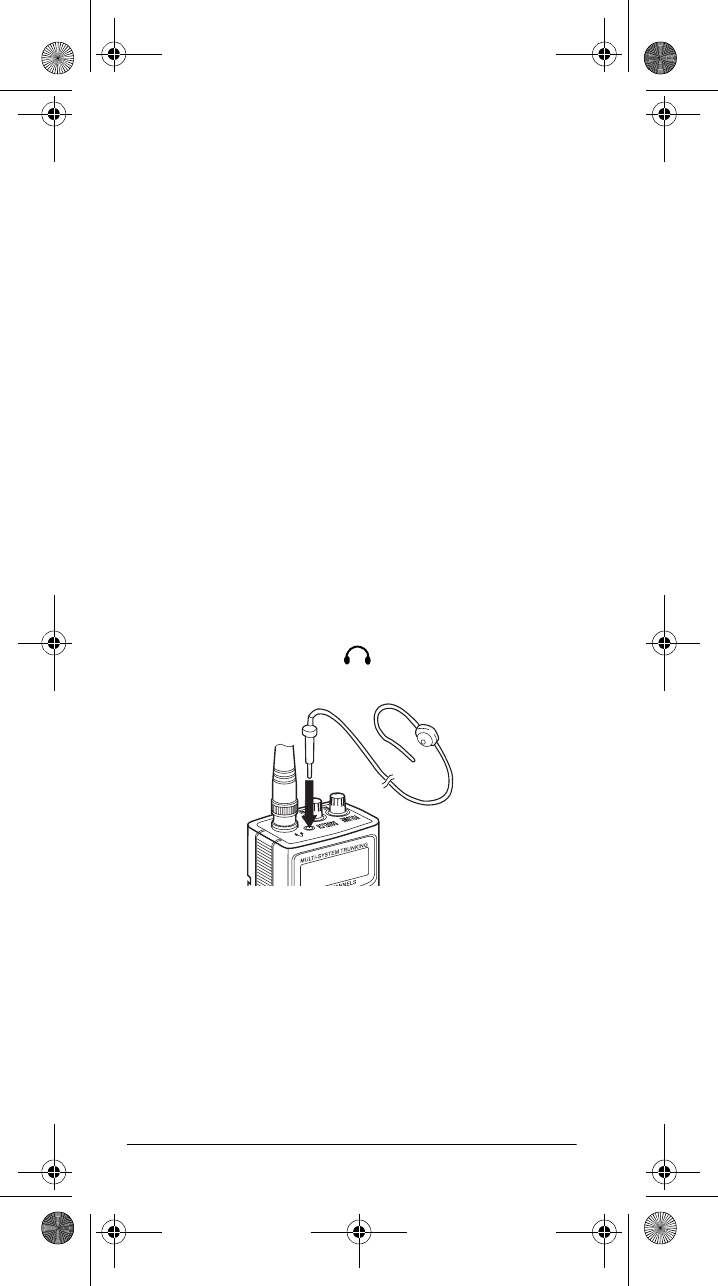
16
Preparation
Always use 50-ohm coaxial cable, such as RG-58 or
RG-8, to connect an outdoor antenna. For lengths over
50 feet, use RG-8 low-loss dielectric coaxial cable. If
your antenna’s cable does not have a BNC connector,
you will also need a BNC adapter (also available at your
local RadioShack store).
Follow the installation instructions supplied with the an-
tenna, route the antenna cable to the scanner, then con-
nect it to the
ANT
jack.
Warning:
Use extreme caution when installing or re-
moving an outdoor antenna. If the antenna starts to fall,
let it go! It could contact overhead power lines. If the an-
tenna touches a power line, contact with the antenna,
mast, cable or guy wires can cause electrocution and
death! Call the power company to remove the antenna.
Do not attempt to do so yourself.
CONNECTING AN EARPHONE/
HEADPHONES
For private listening, you can plug an earphone or mono/
stereo headphones (not supplied), available at your local
RadioShack store, into the jack on top of your scan-
ner. This automatically disconnects the internal speaker.
Listening Safely
To protect your hearing, follow these guidelines when
you use an earphone or headphones:
• Do not listen at extremely high volume levels.
Extended high-volume listening can lead to perma-
nent hearing loss.
20-522b.fm Page 16 Thursday, September 7, 2000 9:41 AM


















