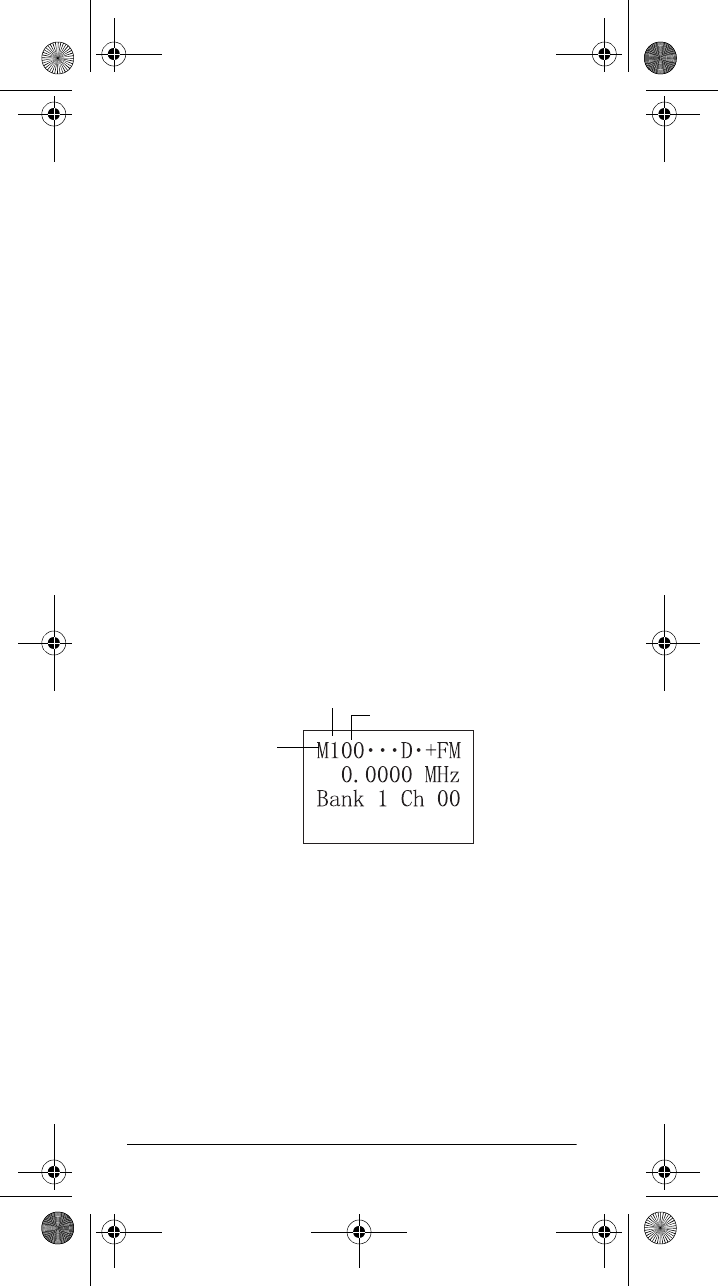
30
Operation
nals. If you want to listen to a weak or distant sta-
tion, turn
SQUELCH
counterclockwise.
•If
SQUELCH
is adjusted so you always hear a
hissing sound, the scanner will not scan properly.
• To ensure the scanner operates properly while in
the trunking mode, we suggest you set
SQUELCH
using the above steps, even if the scanner is
automatically muted.
STORING KNOWN FREQUENCIES
INTO CHANNELS
Good references for active frequencies are Ra-
dioShack’s
Police Call
,
Aeronautical Frequency Directo-
ry
, and
Maritime Frequency Directory
. We update these
directories every year, so be sure to get a current copy.
Also see the supplied
Police Call Trunking Guide
.
Follow these steps to store frequencies into channels.
1. Press
MANUAL
, enter the channel number where
you want to store a frequency, then press
MANUAL
again.
M
and the channel number appears at the
upper left corner of the display (for example: M100).
2. Press
PGM
.
M
changes to
P
.
3. Use the number keys and
•
to enter the frequency
(including the decimal point) you want to store.
If you make a mistake, hold down
CL
for about 1
second to delete a single digit and about 2 seconds
to delete all digits.
4. Press
ENTER
to store the frequency into the chan-
nel. The blinking cursor disappears.
Manual
Bank (1)
Channel (00)
20-522b.fm Page 30 Thursday, September 7, 2000 9:41 AM


















