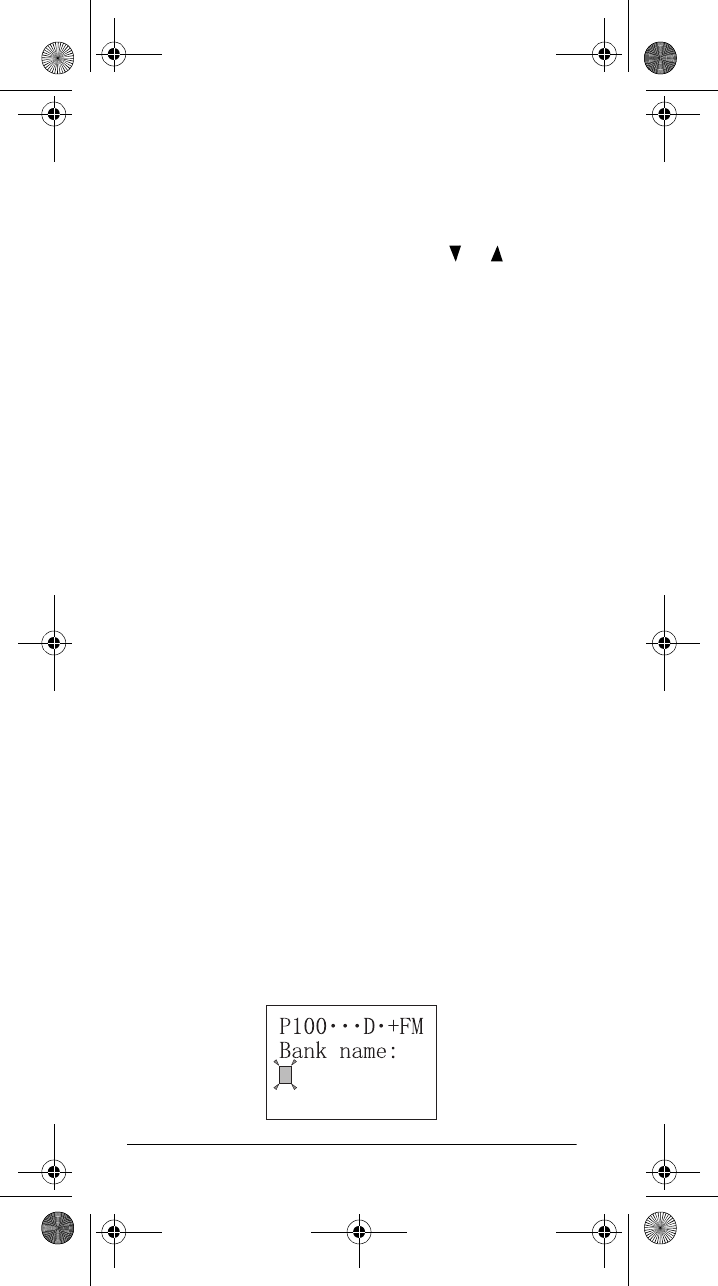
32
Operation
2. Press
PGM
.
M
changes to
P
.
3. Press
TEXT
. The cursor appears at the 3rd line.
4. Enter the text using the numeral keys (see “Text
Input Chart” on Page 33).
Note:
If you make a mistake, press or to move
to the character you want to change.
For example input “HAM 6m” as follows:
• “H” is the second letter associated with 4 on the
keypad. Press
4
then
2
.
• “A” is the first letter associated with 2 on the key-
pad. Press
2
then
1
.
• “M” is the first letter associated with 6 on the key-
pad. Press
6
then
1
.
• “Space.” Press
•
.
• “6” is the sixth number associated with 1 on the
keypad. Press
1
then
6
.
• “m” is the first letter associated with 6 on the key-
pad. Press
6
and
FUNC
(for the lower case set),
then press
1
.
5. Press
ENTER
to input the text.
Assigning a Text Tag to a Bank
1. Press
PGM
.
2. Select a channel within the desired bank by press-
ing
MANUAL
and entering the bank number (000 for
bank 0 or 200 for bank 2, for example). Press
MAN-
UAL
again, then press
PGM
.
3. Press
FUNC
then
6
. The cursor appears at the 3rd
line of the display. Enter the text using the keypad
and press
ENTER
.
20-522b.fm Page 32 Thursday, September 7, 2000 9:41 AM


















