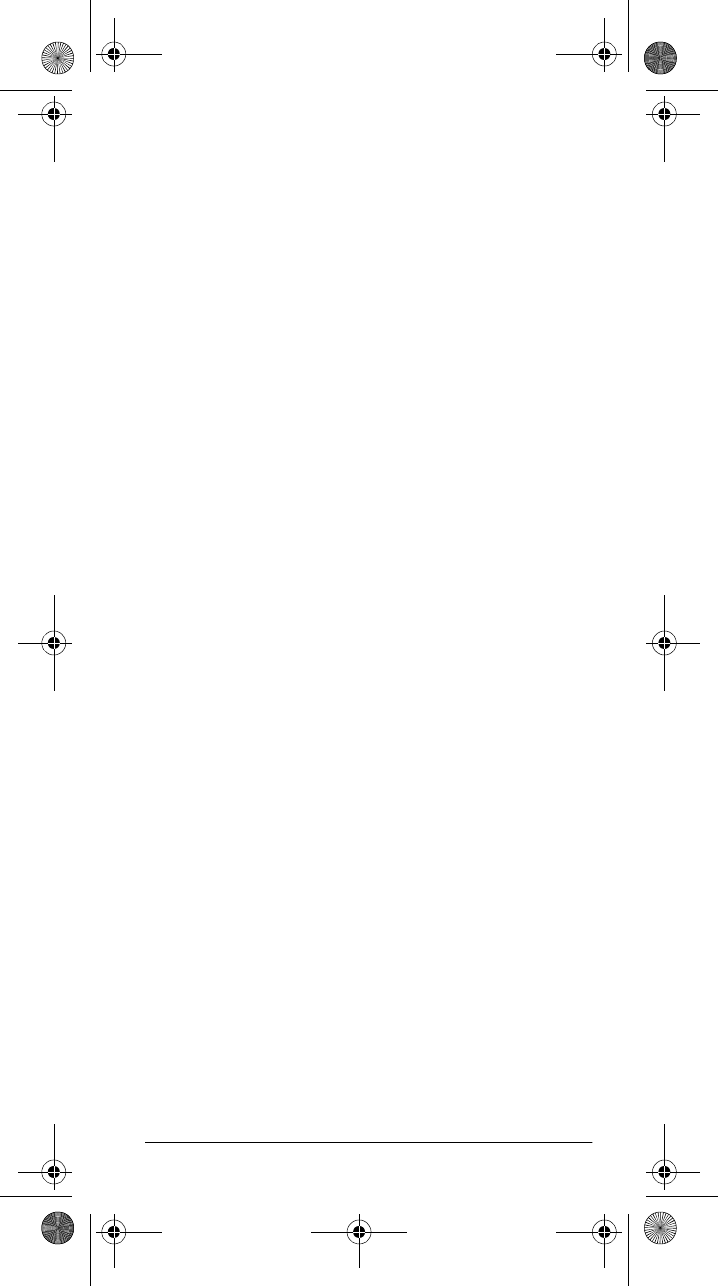
43
Special Features
3. Turn
SQUELCH
fully counterclockwise until the indi-
cator points to
MIN
.
4. Press
FUNC
then
4
.
Confirm
list
clear?
1=YES Press other key for NO.
appears. Press
1
to clear all lock-out frequencies
and
List
cleared
appears for about 2 seconds.
Press any key other than
1
, to cancel clear.
Note:
You cannot clear all lock-out frequencies if all
frequencies in the selected bank are locked out.
5. Turn
SQUELCH
clockwise and leave it set to a point
just until the hissing sound stops.
PRIORITY
With the priority feature, you can scan through pro-
grammed channels and still not miss an important or in-
teresting call on a specific channel. When a channel is
selected as the priority channel and priority is turned on,
the scanner checks that channel every 2 seconds, and
stays on the channel if there is activity until the activity
stops.
The scanner is preset to select Channel 00 in Bank 8 as
the priority channel. You can program a different chan-
nel as the priority channel. Also, you can program a
weather channel as the priority channel.
Notes:
• The priority feature does not operate while the scan-
ner receives trunking frequencies.
• If you program a weather channel as the priority
channel, the scanner stays in the priority channel
only when the scanner detects the weather alert
tone.
Follow these steps to program a channel as the priority
channel.
1. Press
MANUAL
.
2. Use the number keys to enter the channel number
you want to program as the priority channel. Then
press
MANUAL
again.
20-522b.fm Page 43 Thursday, September 7, 2000 9:41 AM


















