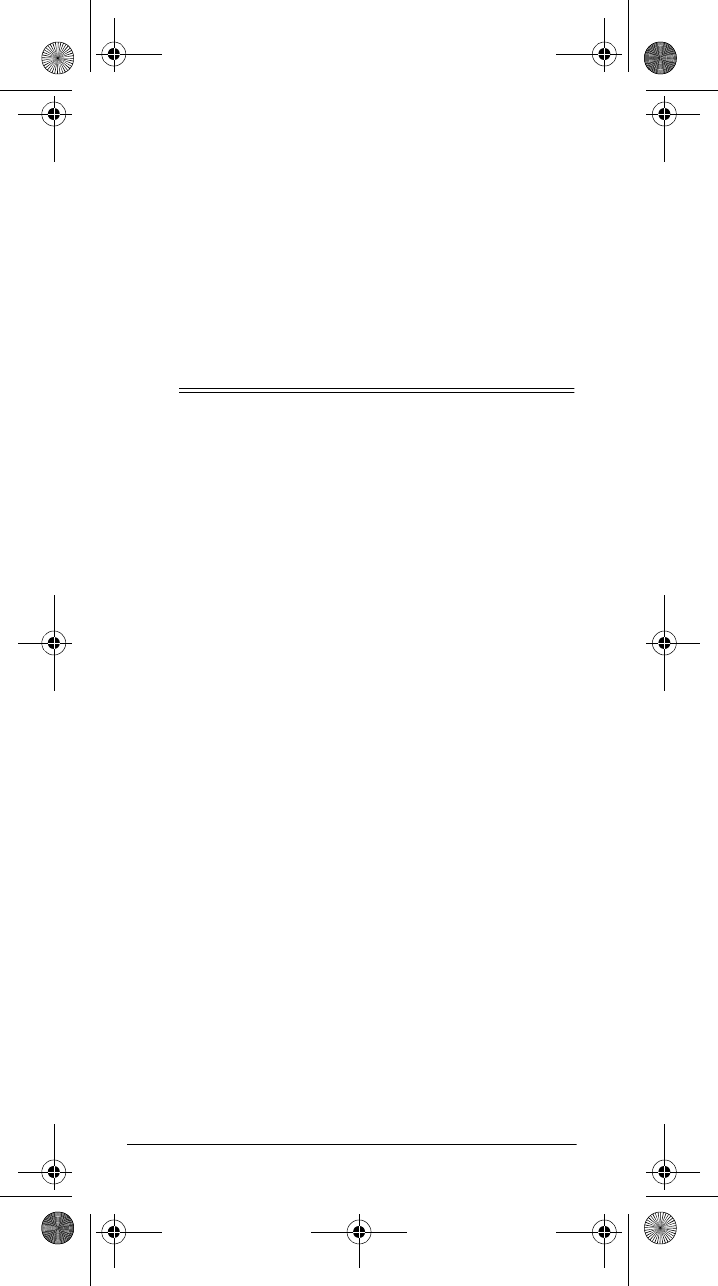
18
About Your Scanner
CONNECTING THE CLONE CABLE
You can transfer the programmed data to and from an-
other PRO-92 or PRO-2067 using the supplied clone ca-
ble. Connect the cable between each scanner’s PC/IF
jacks. See “Cloning the Programmed Data from Scanner
to Scanner” on Page 48. You can also upload or down-
load the programmed data to or from a PC using an op-
tional PC interface kit available by special order from
your local RadioShack store.
ˆ
About Your Scanner
Once you understand a few simple terms used in this
manual and familiarize yourself with your scanner’s fea-
tures, you can put the scanner to work for you. You sim-
ply determine the type of communications you want to
receive, then set the scanner to scan them.
A
frequency
is the receiving signal location (expressed in
kHz or MHz). To find active frequencies, you can use the
search function.
You can also search the SEARCH banks, which are pre-
programmed frequencies in the scanner’s memory (see
“Searching a Preprogrammed Frequency Range” on
Page 34 for the frequency list). You can change the
SEARCH frequency ranges.
When you find a frequency, you can store it into a pro-
grammable memory location called a
channel
, which is
grouped with your other channels in a
channel-storage
bank
. You can then scan the channel-storage banks to
see if there is activity on the frequencies stored there.
Each time the scanner finds an active frequency, it stays
on that channel until the transmission ends. See “Trunk-
ing Operation” on Page 48 for terms related to trunking
systems.
20-522b.fm Page 18 Thursday, September 7, 2000 9:41 AM


















