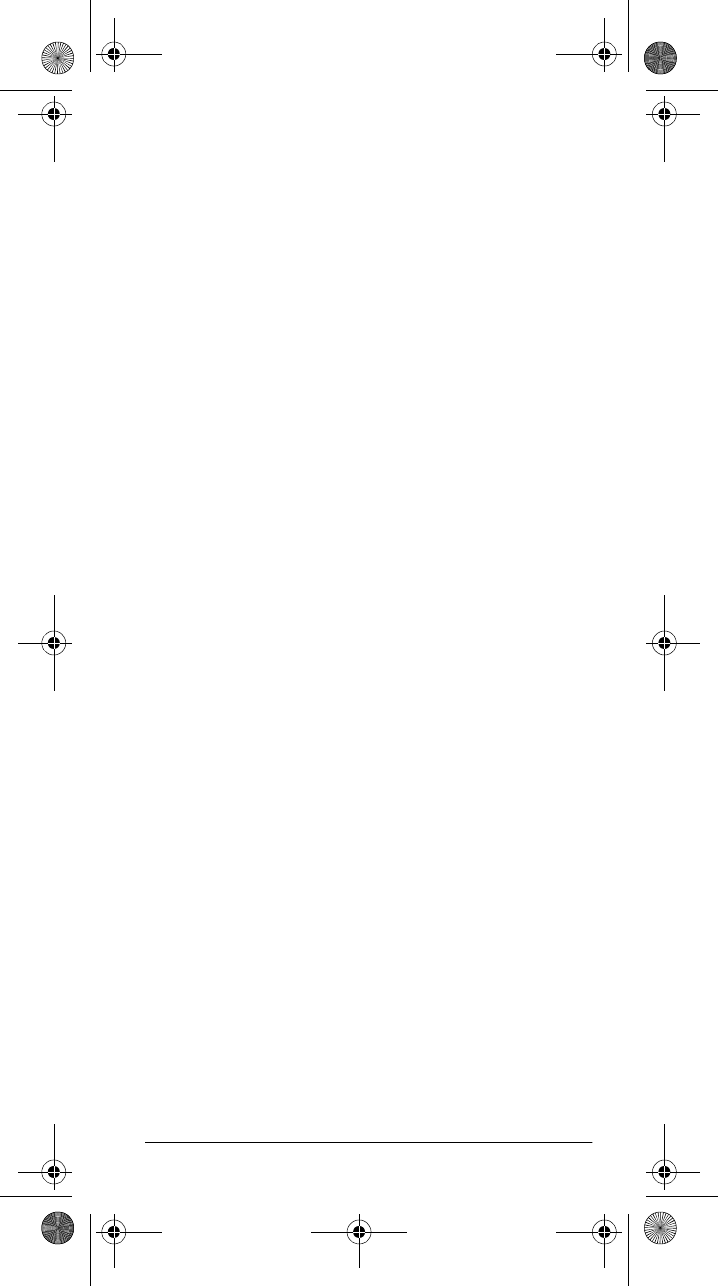
25
About Your Scanner
You can set each of the scanner’s channel storage
banks to open or closed mode.
In open mode, the scanner scans signals transmitted in
all systems. In closed mode, the scanner scans signals
transmitted only under the following conditions:
• When the signals are in the FM mode.
• When the signals are in the LT, MO, or ED mode
and
the signal's ID code matches the programmed
ID code.
• When the signals are in the PL or DPL mode
and
the signal's ID code matches the programmed ID
code.
Note:
When the signals are in the PL or DPL mode,
the scanner receives all signals on a channel when
the ID code is set to NONE.
You can also select the users or talk groups you want
the scanner to receive in closed mode.
When you set a channel storage bank to open mode,
+
(open) appears under the bank’s number while scan-
ning. When you set a channel storage bank to closed
mode,
–
(closed) appears under the channel storage
bank's number while scanning. Or,
OPEN
or
CLOSED
appears while the scanner is in manual mode or while
the scanner is receiving a signal during scanning.
See “Changing the Open/Closed Mode” on Page 58 for
more information about setting the open and closed
modes.
AM Mode
This sets the scanner to receive transmissions using am-
plitude modulation (AM). AM is used for aircraft, military,
some amateur radio, and some government transmis-
sions. When the scanner receives a transmission on a
channel set to the AM mode, it always stops on the
transmission.
20-522b.fm Page 25 Thursday, September 7, 2000 9:41 AM


















