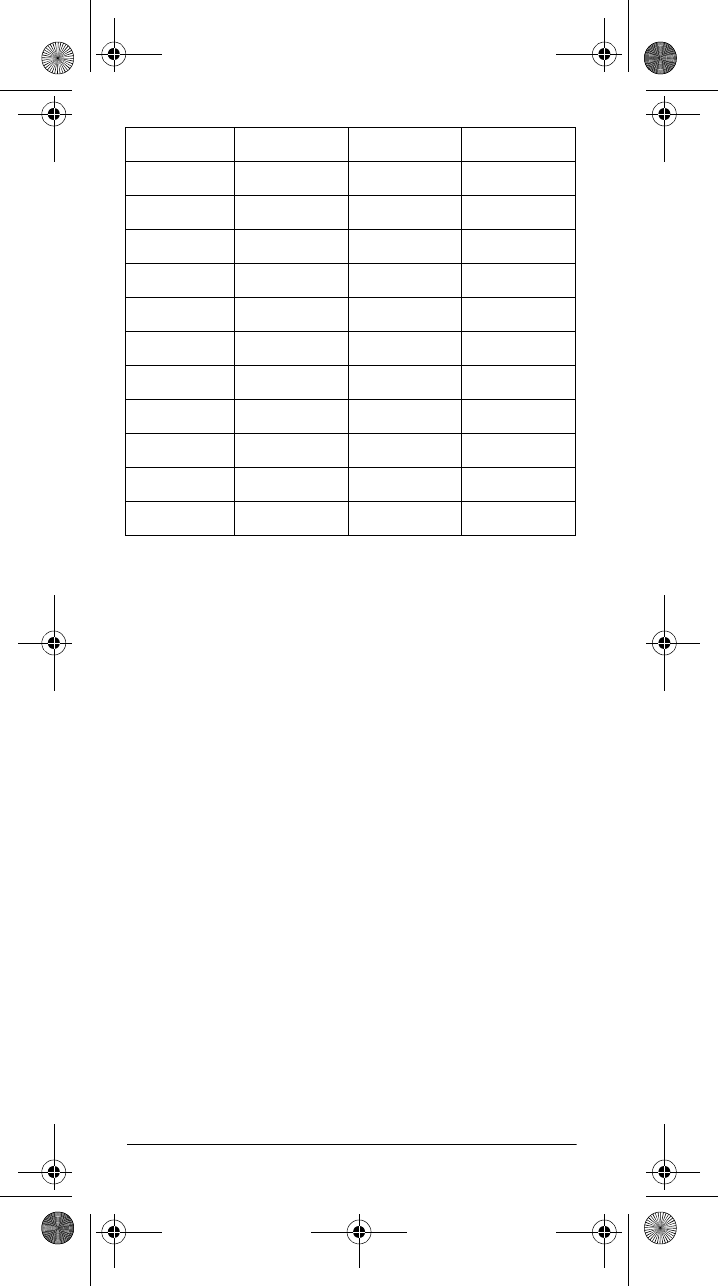
60
A General Guide to Scanning
To find the birdies in your scanner, begin by disconnect-
ing the antenna and moving it away from the scanner.
Make sure that no other nearby radio or TV sets are
turned on near the scanner. Use the search function and
scan every frequency range from its lowest frequency to
the highest. Occasionally, the searching will stop as if it
had found a signal, often without any sound. This is a
birdie. Make a list of all the birdies in your scanner for fu-
ture reference.
42.9750 163.7400 431.3125 495.2125
43.9300 167.7300 435.3000 499.2000
47.9250 171.5500 439.3000 503.2000
49.9200 383.3875 443.2875 507.1875
51.9150 387.3750 447.2875 511.1875
54.0000 391.3750 451.2750 814.7000
108.0000 395.3750 455.2750 818.0125
115.8125 399.3625 459.2625 820.1125
123.8000 403.3625 463.2625 823.2625
131.7875 407.3500 467.2500 944.0500
139.7750 411.3500 471.2500 960.0000
143.7700
20-522b.fm Page 60 Thursday, September 7, 2000 9:41 AM


















