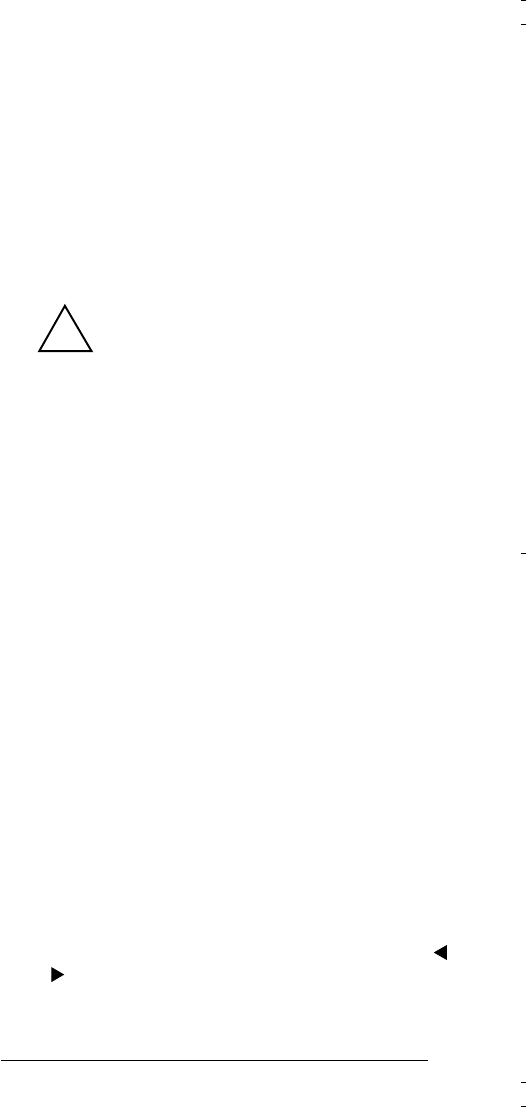
14 Preparation
scanner and recharges the installed batteries at the
same time.
USING VEHICLE BATTERY POWER
You can power the scanner from a vehicle’s 12V power
source (such as cigarette-lighter socket) using a 9V, 300
mA DC adapter and a size H Adaptaplug (neither sup-
plied). Both are available at your local RadioShack store.
Cautions:
You must use a power source that sup-
plies 9V DC and delivers at least 300 mA.
Its center tip must be set to negative and
its plug must fit the scanner’s
POWER 9V 300MA
jack. Using an adapter that does not meet these
specifications could damage the scanner or the
adapter.
• Always connect the DC adapter to the scanner
before you connect it to the power source. When
you finish, disconnect the adapter from the power
source before you disconnect it from the scanner.
• If batteries are installed, make sure the battery
switch inside the battery compartment is set to the
correct position (see “Using Internal Batteries” on
Page 10).
1. Turn
VOLUME/OFF
counterclockwise until it clicks to
make sure the power is turned off.
2. If the adapter has a voltage switch, set the switch to
9V.
3. Insert the Adaptaplug into the DC adapter’s cord so
it reads TIP
–.
Insert the Adaptaplug into the scan-
ner’s
POWER 9V 300MA
jack.
4. Plug the other end of the adapter into your vehicle’s
cigarette-lighter socket.
If rechargeable batteries are installed and
ALKALINE
JACK NI-CD
is set to
NI-CD
, the adapter powers the
scanner and recharges the installed batteries at the
same time.
!
20-524A.fm Page 14 Tuesday, June 27, 2000 3:41 PM


















