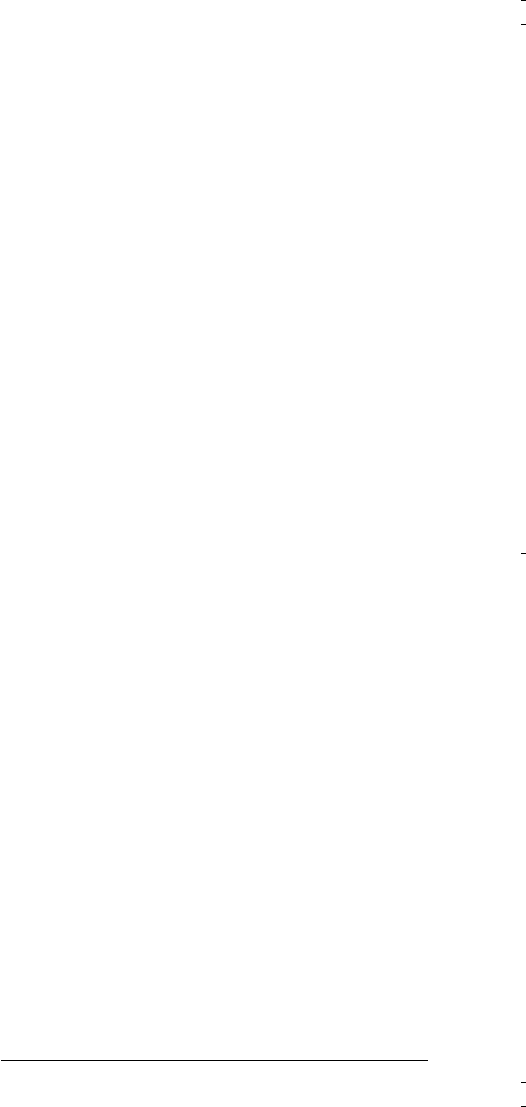
44 Trunking Operation
Identifying a Trunked Frequency
While ID scanning (looking for IDs within a trunked sys-
tem) or performing an ID search, press
9
99
9
to see the
current trunked frequency. (The frequency flashes
twice.) Then hold down
9
99
9
until a confirmation tone
sounds and the ID and the frequency alternately appear.
To return to normal operation, press
9
99
9
.
Selecting the EDACS Talk Group ID Format
The EDACS system uses two group ID formats: Decimal
and Agency-Fleet-Subfleet (AFS). If you use a list of IDs
shown in one format (for example AFS) and the ID you
want to receive is in the other format (for example, deci-
mal), press
SVC (E)
to switch to the decimal format. The
ID appears in decimal format.
E
flashes on the display
when the decimal format is selected.
EDACS Talk Group ID Range Search
To search EDACS IDs faster, set a range for the Agency
or Fleet listings. Enter the Agency (or the Agency and
the Fleet) listing numbers using the number keys, then
press
SRC (LIMIT)
. Note the following examples.
Example 1
Agency = 01
Press
0
1
.
SRC (LIMIT)
01---
appears during search.
Example 2
Agency = 01 Fleet = 01
Press
0
1
.
0
1
SRC (LIMIT)
01-01-
appears during search.
To stop an ID range search, press
SRC (LIMIT)
.
20-524A.fm Page 44 Tuesday, June 27, 2000 3:41 PM


















