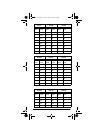47
Trunking Operation
Monitoring Talk Group IDs
You can use your scanner’s display to monitor the fre-
quencies/talk group IDs of a trunked system for activity.
While you cannot hear conversations in this mode, it is
an excellent way to determine which talk group IDs are
the most active. To set the scanner to monitor IDs, hold
down
MON/CLR (•)
until
SEARCH
and the channel num-
ber flash. All active group IDs appear in quick succes-
sion. To stop monitoring IDs, press
SRC
again.
Note:
When you monitor IDs, any IDs you have locked
out also appear.
CHANNEL ACTIVITY BARS
Your scanner displays up to 20 channel activity bars for
the stored frequencies in a bank. These bars indicate the
activity taking place on a trunked system. By observing
these bars, you can see how many frequencies are be-
ing used and generally monitor how much communica-
tion traffic occurs.
Each frequency you store in a trunking bank has a corre-
sponding activity bar. However, there are only 20 bars
for a possible maximum of 50 frequencies. If the trunk
system contains more than 20 frequencies, some bars
will represent more than one frequency.
• If a bar appears steadily without any voice transmis-
sion, it represents the frequency in use as the data
channel.
• If a bar appears and flashes when an ID appears,
the bar represents the frequency being used by the
trunk system transmitter.
• If a bar appears without any voice transmission, the
channel is probably being used for a telephone
interconnect call or a private call, or the bar might
be a locked-out ID. Your scanner does not monitor
these types of calls.
• If the scanner is holding on an ID which is not being
used, the other activity bars turn on and off as other
groups use the system.
20-524A.fm Page 47 Tuesday, June 27, 2000 3:41 PM