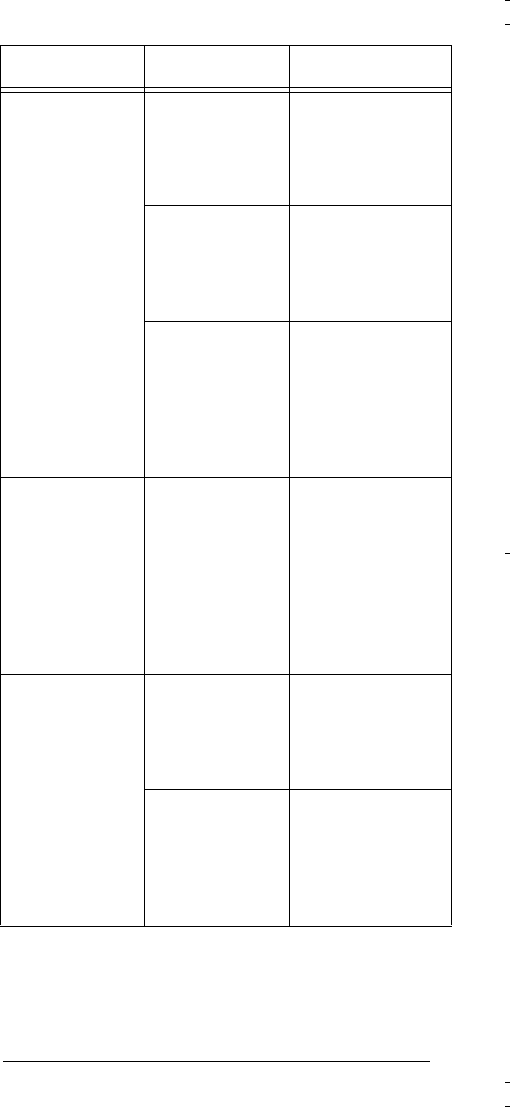
67
Troubleshooting
The scanner
does not track a
trunked system.
The transmis-
sion might not
use a system that
can be tracked by
your scanner.
Scan another trans-
mission.
The data fre-
quency is miss-
ing.
Find the data fre-
quency (see “Stor-
ing Trunked
Frequencies” on
Page 40).
The system you
are trying to track
is a Type I sys-
tem, and the
scanner is set to
scan Type II sys-
tems.
Set the scanner to
receive Type I
trunked frequen-
cies. See “Scanning
Type I and Hybrid
Trunked Systems”
on Page 51.
Scanner is set to
receive Type I
trunked frequen-
cies, but does
not scan them.
The fleet map
you have select-
ed or entered
might be incor-
rect.
Check the fleet map
and correct it if nec-
essary (see “Scan-
ning Type I and
Hybrid Trunked
Systems” on
Page 51 and “Pro-
gramming a Fleet
Map” on Page 55).
Scanner does
not acquire a
data channel.
SQUELCH
is not
correctly adjusted
for trunk scan-
ning.
Adjust squelch for
trunk scanning. See
“Setting Squelch for
the Trunking Mode”
on Page 40.
The frequency
used for the data
channel is miss-
ing.
Press
SRC
to
search for the data
channel (see “Stor-
ing Trunked Fre-
quencies” on
Page 40).
Problem Possible Cause Remedy
20-524A.fm Page 67 Tuesday, June 27, 2000 3:41 PM


















