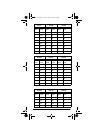57
Trunking Operation
7. Enter the frequency using the number keys accord-
ing to the following guide:
• For Motorola Type II VHF, (E2-VHF Hi band) use
5kHz steps between 5 kHz – 100 kHz.
• For Motorola Type II UHF, (E2-UHF band) use
12.5kHz steps between 12.5 kHz – 100 kHz.
Programming a Hybrid System
A hybrid system is simply a Type I system with some of
its blocks designated as Type II blocks. To program a
hybrid system, follow the steps listed in “Programming a
Fleet Map” on Page 55. However, if you want a block to
be Type II, instead of pressing
8
88
8
or
9
99
9
to select the
size block (Step 7), enter size code
S-0
instead.
Turning On/Off the Motorola Disconnect
Tone Detect Function
While trunking a Motorola system, your scanner auto-
matically tunes to the data channel when it detects a dis-
connect tone (a code that tells the trunking system that
the transmitter has finished sending) on the voice chan-
nel.
You can manually turn off this function so the scanner
does not tune to the data channel under those condi-
tions. You might use this feature to listen to weak trans-
missions when conversations are generally disconnect-
ed.
To turn the disconnect tone detect function on or off, set
the scanner to trunk track then press
SVC
. The scanner
beeps and
DATA
flashes for about 5 seconds.
Notes:
• To set the scanner so it remains on the voice chan-
nel (even when a disconnect tone is transmitted or
there is no signal at all) set
SQUELCH
so you hear a
hissing.
20-524A.fm Page 57 Tuesday, June 27, 2000 3:41 PM