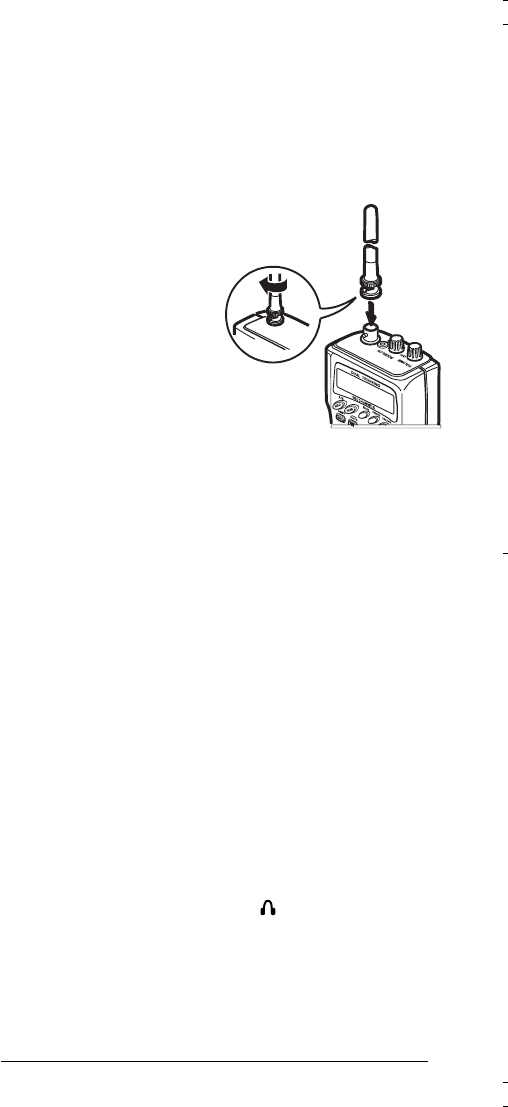
15
Preparation
Note:
If the scanner does not operate properly when
you use a DC adapter, unplug the adapter from the
cigarette-lighter socket and clean the socket to remove
ashes and debris.
CONNECTING THE ANTENNA
To attach the supplied
flexible antenna to the
connector on the top of
your scanner, align the
slots around the anten-
na’s connector with the
tabs on the scanner’s
BNC connector. Then
slide the antenna’s con-
nector down over the
scanner’s connector and
rotate the antenna con-
nector’s outer ring clockwise until it locks into place.
Connecting an Optional Antenna
The scanner’s BNC connector makes it easy to connect
a variety of optional antennas, including an external mo-
bile antenna or outdoor base station antenna. Your local
RadioShack store sells a wide selection of antennas.
Note:
Always use 50-ohm, RG-58, or RG-8, coaxial ca-
ble to connect an outdoor antenna. If the antenna is over
50 feet from the scanner, use RG-8 low-loss dielectric
coaxial cable. If your antenna’s cable does not have a
BNC connector, your local RadioShack store carries a
variety of BNC adapters.
CONNECTING AN EARPHONE/
HEADPHONE
For private listening, you can plug an optional earphone
or mono headphones into the jack on top of your
20-524A.fm Page 15 Tuesday, June 27, 2000 3:41 PM


















