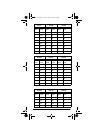51
Trunking Operation
served for storing lists (see “Using Talk Group ID Lists”
on Page 48) can have only one priority ID, and the ID as-
signed that priority in List 1 has the highest priority of all.
To assign a priority to an ID, press
PROG
. Enter the de-
sired ID number (list number and location number), then
press
PRIORITY (H/S)
.
P
appears.
To turn priority ID scanning on or off, repeatedly press
PRIORITY (H/S)
during ID scanning or manual operation.
PRI
appears when priority scanning is turned on.
Note:
Priority ID scanning does not operate when priori-
ty IDs are locked out. See “Locking Out Talk Group IDs”
on Page 45.
SCANNING TYPE I AND HYBRID
TRUNKED SYSTEMS
Your scanner is preset to scan Type II system IDs. When
you scan trunked frequencies, each Type II user ID you
see appears as an even number without a dash (exam-
ple 2160). Your scanner can also scan Type I trunked
systems. Each Type I ID appears as a three- or four-digit
number, followed by a hyphen, followed by a one- or
two-digit number (example 200-14).
If you notice a mix of odd- and even-user IDs (examples
6477, 2160, 6481, 6144, and 1167), then you are proba-
bly monitoring either a Type I or hybrid (a combination of
Type I and Type II user IDs) system with the S-Bit func-
tion turned off (see “Types of Trunking Systems” on
Page 38 and “Turning the Status Bit Ignore (S-Bit)
On or Off” on Page 43).
Subfleet information is included with the frequency list
for a Type I system. To enter the provided map, see
“Programming a Fleet Map” on Page 55.
Note:
To locate suitable fleet map information, review
the contents of website
www.trunkscanner.com
.
If you do not already know the size codes used, you will
have to guess. Since you do not have to figure out all the
blocks at one time, this is not as hard as it might seem.
20-524A.fm Page 51 Tuesday, June 27, 2000 3:41 PM