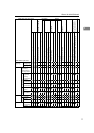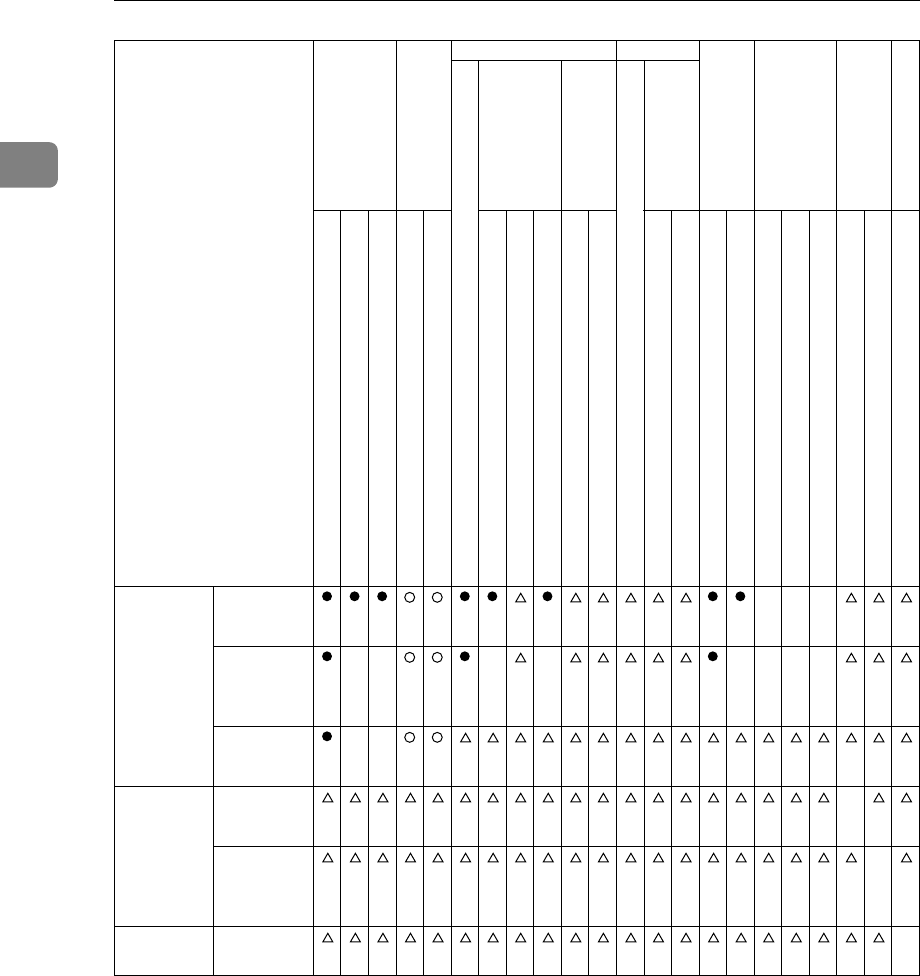
When the Machine Does Not Operate As Wanted
12
1
*1
Simultaneous operations are only possible after the preceding job documents are all
scanned and [NextJob] appears.
*2
You can scan a document after the preceding job documents are all scanned.
*3
When multiple lines are available, select a line which is currently not in use. Other-
wise, operation will not be possible.
*4
During stapling, printing automatically starts after the current job.
*5
Stapling is not available.
*6
Simultaneous operations become possible after you press [NextJob].
*7
During parallel receptions, any subsequent job is suspended until the receptions are
completed.
Document
Server
Operations
for Docu-
ment Server
×××
Scanning a
Document to
Store in Doc-
ument Server
×× × × ××××
Printing
from Docu-
ment Server
→→
*6
*6
*6
DeskTop-
Binder Pro-
fessional/
Lite
Printing
from Docu-
ment Server
*4
→
Sending a
Facsimile
from Docu-
ment Server
*3
*3
*3
*3
→
Web Docu-
ment Server
Printing
*4
→
Mode after you select Copy
Interrupt Copying
Facsimile Printer
Scanner
Document Server
DeskTopBinder
Professional/Lite
Web Document Server
Mode before you select
Transmission Operation/Manual Reception Operation
Transmission
Reception
Data Reception
Print
Operations for Copying
Stapling
Sort
Operations for Copying
Copying
Scanning an Original for Memory Transmission
Memory Transmission
Immediate Transmission
Memory Reception
Printing Received Data
Printing
Stapling
Operations for Scanning
Scanning
Operations for Document Server
Scanning a Document to Store in Document Server
Printing from Document Server
Printing from Document Server
Sending a Facsimile from Document Server
Printing