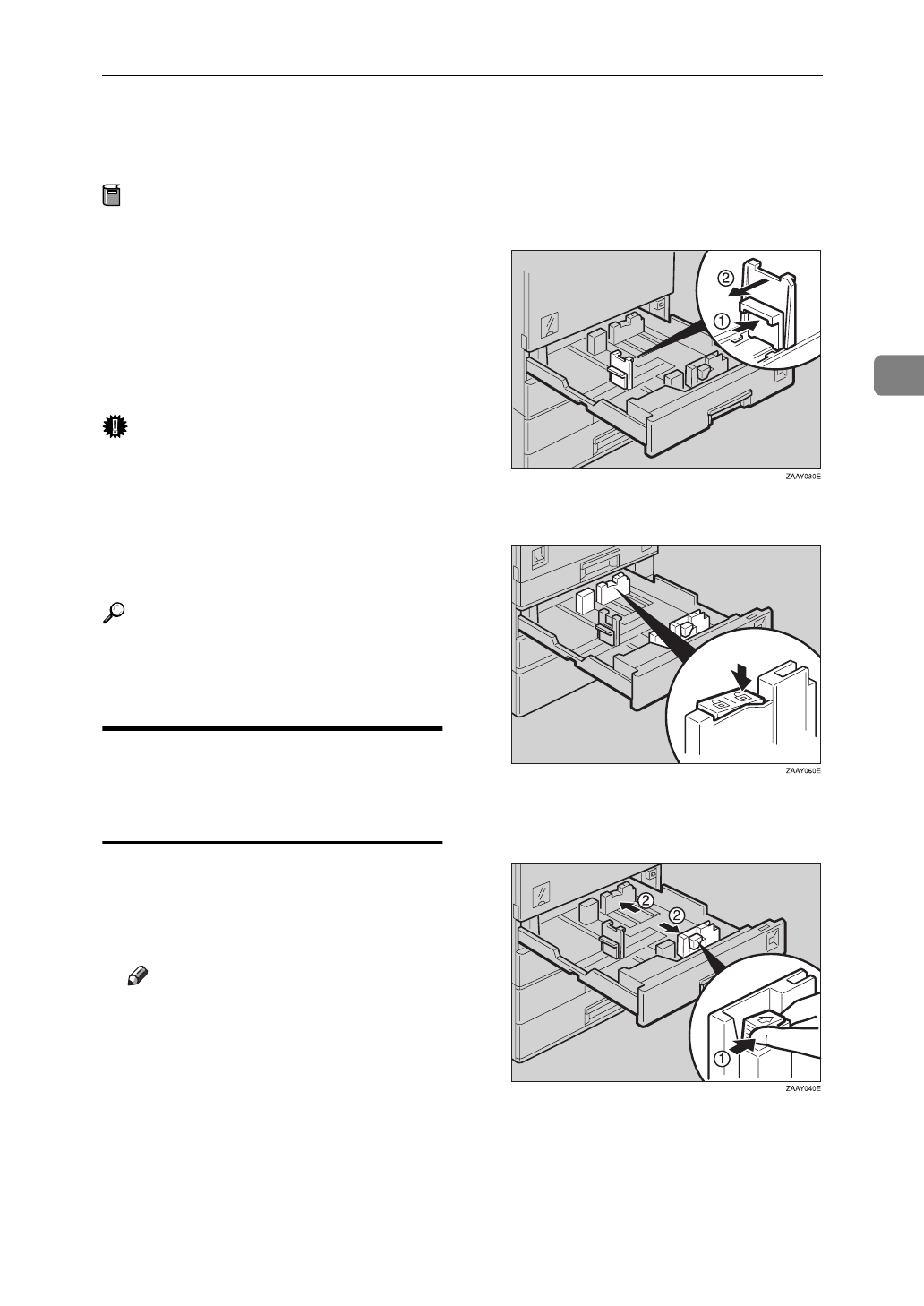
Changing the Paper Size
103
3
Changing the Paper Size
Preparation
Two procedures for changing the
paper size are given below. The
first is for changing the paper size
in tray 1 or the optional paper ta-
ble, the second for changing the
paper size in tray 2. Please check
you are following the appropriate
procedure before you start.
Important
❒
Be sure to select the paper size
with the user tools. Otherwise,
misfeeds might occur.
❒
If you want to change the Large
Capacity Tray's paper size, contact
your service representative.
Reference
For paper sizes, weight, and capac-
ity that can be set in each tray, see
⇒
P.19
“Copy Paper”
.
Changing the Paper Size in
Tray 1 or the Optional Paper
Table
A Make sure that the paper tray is
not being used.
B Pull out the paper tray.
Note
❒
Remove any remaining copy
paper.
C While pressing the release lever,
adjust the back fence.
D Release the side lever.
E While pressing the release lever,
adjust the side fences.


















